How to change background file for word to flip book?
Flip Word is awesome. But can I change background file with some easy steps? Anyway, what I want to know is how to change background file for my flip book quickly.
Flip Word not only can convert word file to flash flipping book but also can enrich flip book with rich feature set such as changing background file. A nice background can earn much good impression and drive more attention. Anyway, changing background for flip book is not complicated.
1.Import Word file: click “Import Office†to add word file to Flip Word to continue with moving to “Design Setting†window; 2.Search Background file option: find out “Background File†option below column of “Background Configâ€; 3.Select background: click “outer/inner Background file†and select a background file from your computer and click “openâ€; 4.Refresh flip book: after that click “Apply Change†button to check the new background effect of your flip book.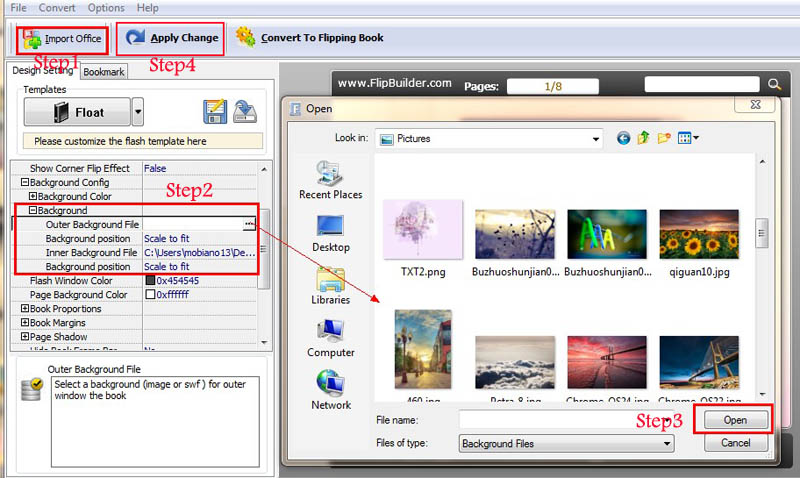 |