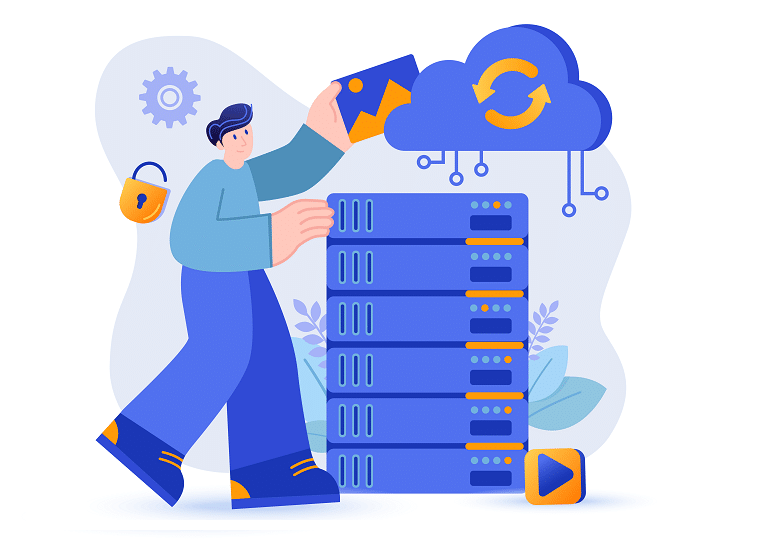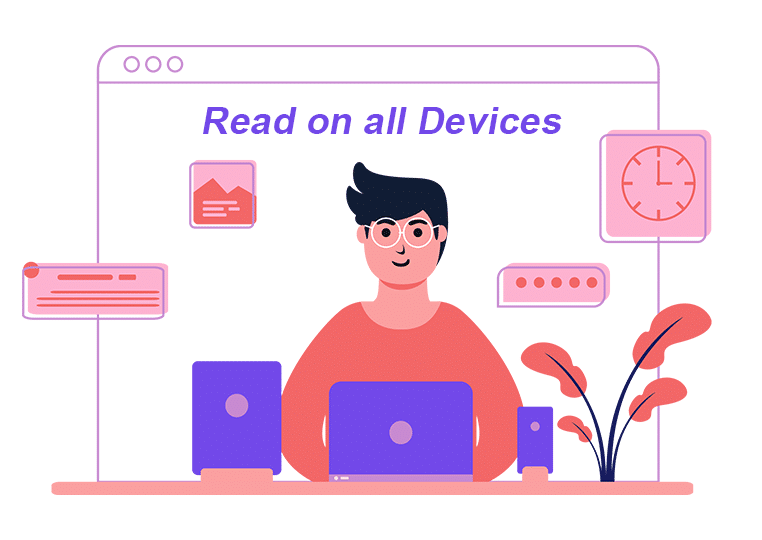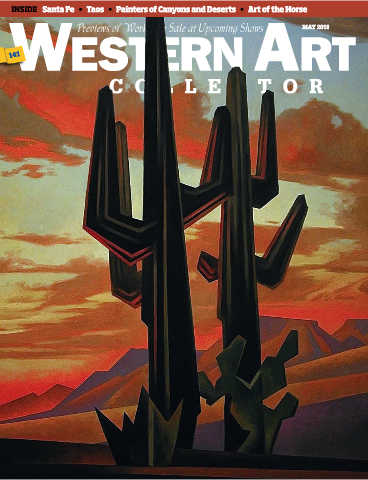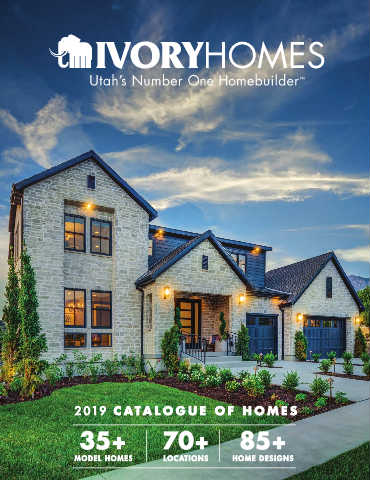Flipping eBook Demos

Then do you know exactly what files does Kindle Fire support? And now it support .azw、TXT、PDF、MOBI、Audible(Audible Enhanced (AA, AAX))、DOC、DOCX、JPEG、GIF、PNG、BMP、non-DRM AAC、MP3、MIDI、OGG、WAV、MP4 and VP8 formats so far. After that do you feel bother that you can’t read the digital eBook with page turning effect made by your own on Kindle? No worries! If you create a digital eBook or e-magazine by Flip PDF Plus, then there is a convenient way for you to read your wonderful page turning book on the HD display.
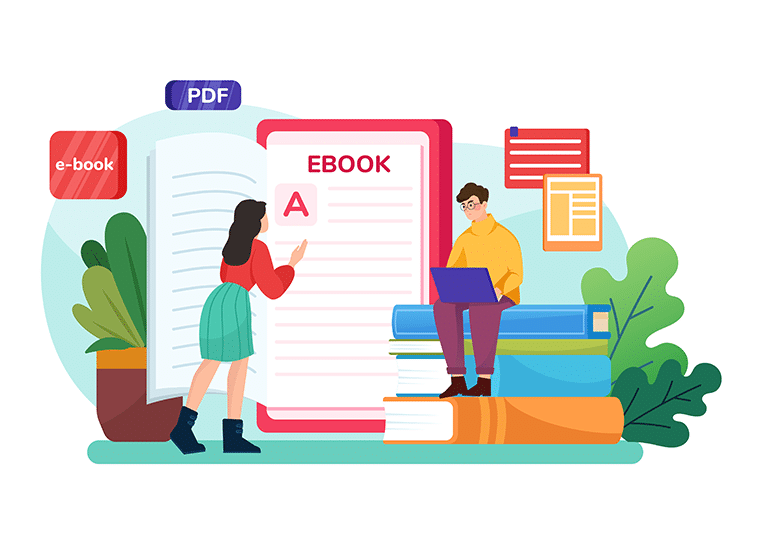
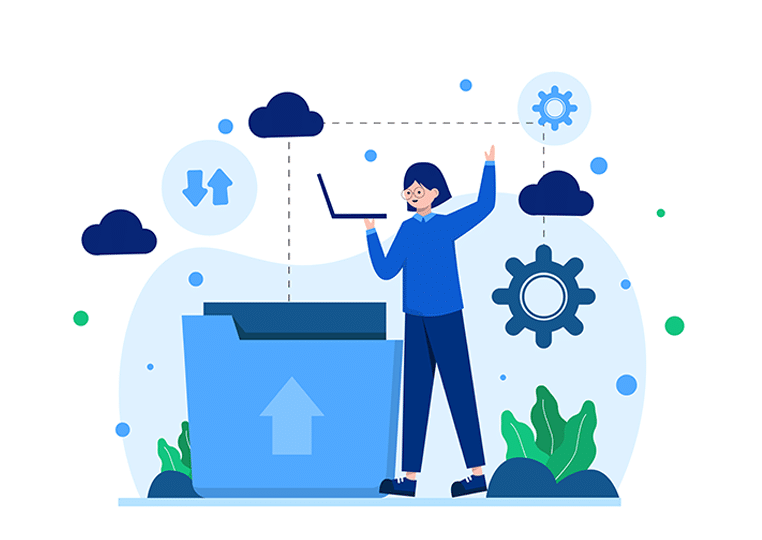
Import PDF and Enrich
First of all, import your PDF file to Flip PDF Plus. And then you can select the page quality, import range and watermark. Then you can continue to customize the digital eBook by edit page function, stylish templates and fully customizable list.
Publish Digital Publication