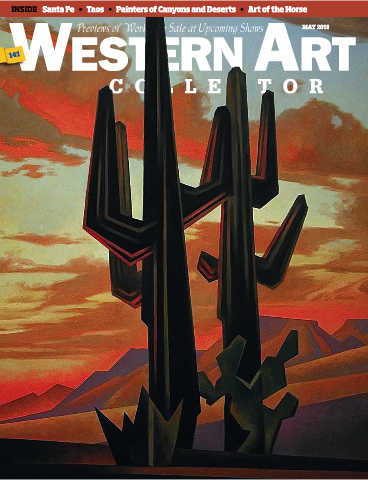Digital Magazine Demo
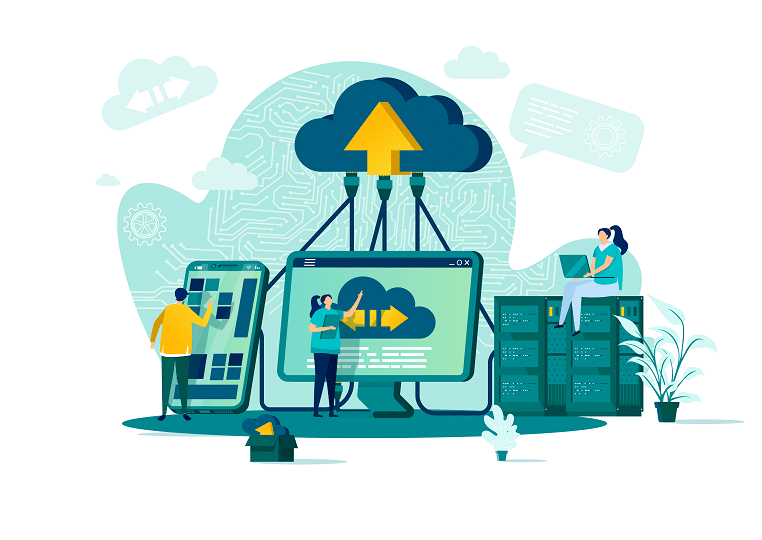
Publish online and download program
Flip PDF Plus is creative PDF flip magazine software and the best web publishing tool for professional online E-publishing. To begin with, Flip PDF Plus offers an online service to turn PDF to page flipping magazine. With Flip PDF Plus, you can upload your PDF and publish as online magazines with page turning effect just in a few seconds.
You need to create stunning page flipping magazines with your existing PDF first, and then run Flip PDF Plus on your local computer, and finally host files on your server.
Easy for anyone to create, share and view
Flip PDF Plus is a versatile PDF flip magazine software that makes it easy for anyone to create, share and view amazing digital interactive content to match your personal or corporate specified style.
Flip PDF Plus is of great help in publishing a complete electronic PDF flip magazine with the effect of turning real pages online. Please remember that the PDF flip magazine with the rich media online would satisfy your readers surely.
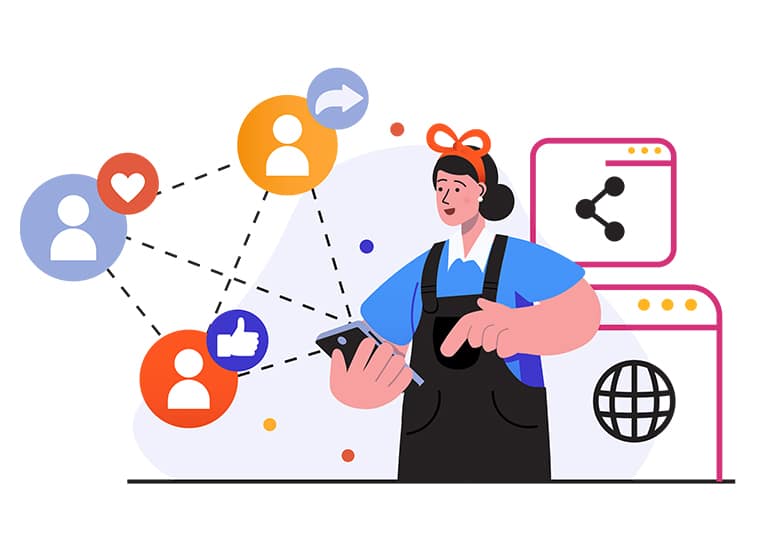
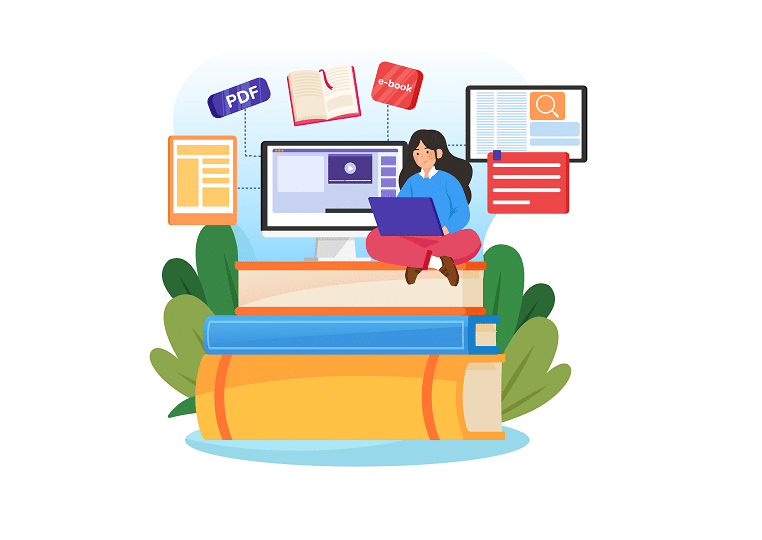
3D Page Flipping styles
Flip PDF Plus converts your existing PDF into online magazine with stunning 3D page turning effect. And Flip PDF Plus offers optional page reading styles depends on your publication type. There are three solutions. They are true 3D page flipping solution, reading flipping solution and plain reading solution.
More…
True 3D page flipping solution is recommended if your e-magazine is a mixture of pictures and text contents, for pages are shown facing in screen, like a real expanded book, created in real 3D effect and shadows.
Reading flipping solution is best for mixed contents but comparable more texts in pages, for pages are initially shown facing, and showing single page when zoomed in, scroll mouse wheel to pan page. There are no page 3D page turning effects for plain reading solution. If PDF flip magazine is created in plain reading style, it is good for mainly texts in the PDF flip magazine, users scroll mouse wheel to read.
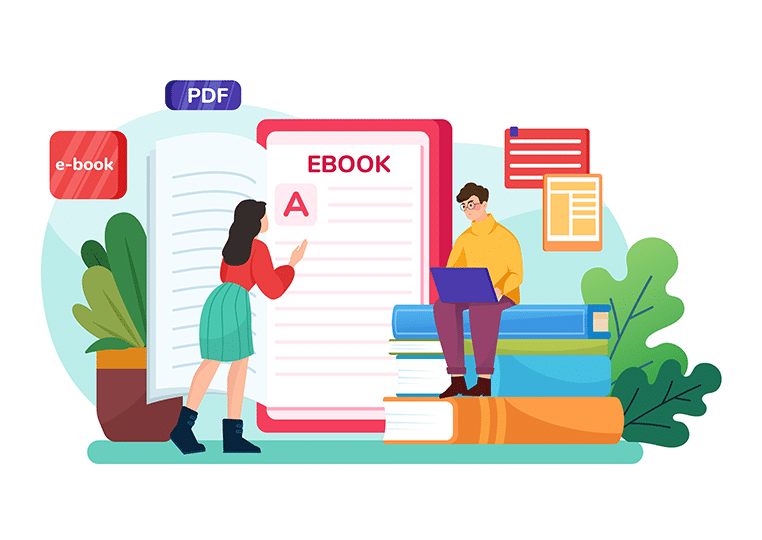
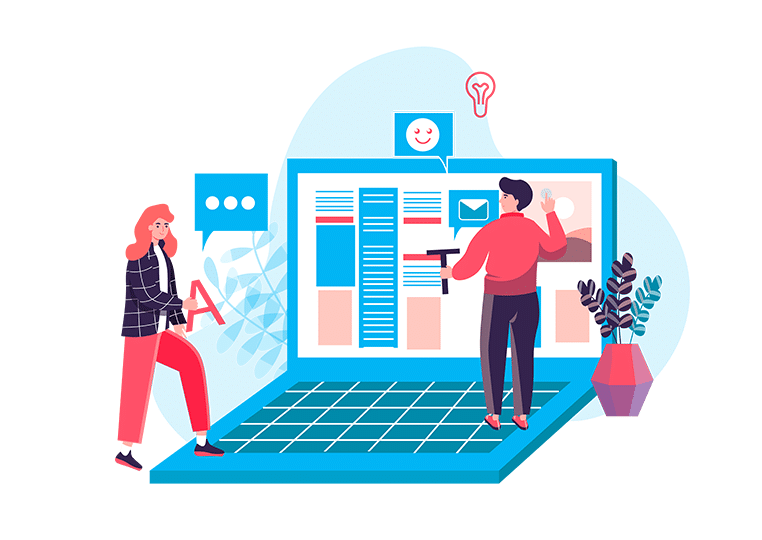
Easy to Publish
Last but not least, with Flip PDF Plus, your PDF flip magazine will be best in appearance and can be accessible online. Flip PDF Plus creates file folder sets to be uploaded to your web server. You only need to simply compose a URL that links to the “mobile/index.html” you recently uploaded, and then your website audience can click on the link URL and read it. When your PDF flip magazine is uploaded and published successfully, you will then receive the Link to your publication, so that you can use the link URL on your site or your Blog.