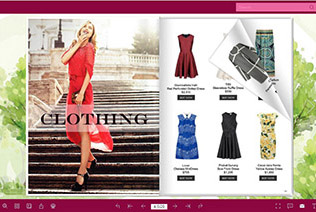View A Demo
View A Demo
Digital Brochure Software
An eye-catching brochure plays an important part in any company’s marketing campaign. Get your brochures in a quick and easy way with the best e brochure software—Flip PDF Professional. No technical skills needed. You are able to turn ideas into beautiful digital brochures in no time.
Browse Creative Brochure Examples:
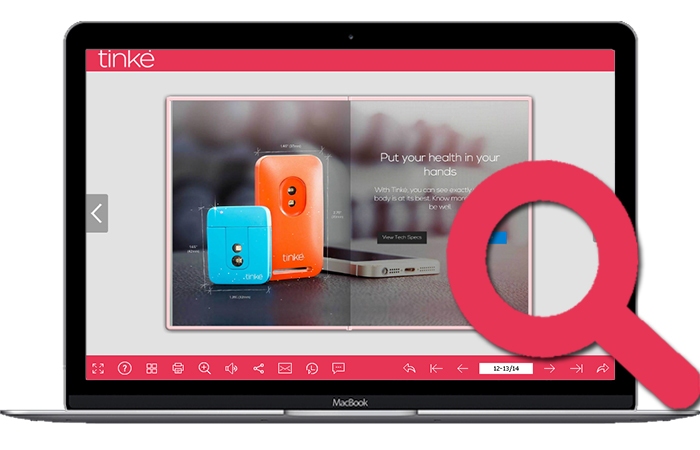
Intuitive Navigation
Flip PDF Professional gives you the flexibility to create a table of contents for the brochure, making it easy to explore the content. Also, based on thumbnails button, you can have a general preview of every page. If you want to find contents more quickly, enable the text search option by making the search button visible. What’s more, you can zoom in to get a clear view of any details on one page.
Links Support
This best e brochure software empowers you to insert and edit links. These links can be used to link websites, images and other resources, helping customers quickly navigate to additional content to get more product information. You can customize the link color, highlight effect, size and opacity to make the clickable area more distinctive.


Google Analytics Integration
In this best e brochure software, you are allowed to connect the brochure to Google Analytics, so that you can get an instant access to the statistics on page views, reading time, bounce rates and more. Make use of this data to know more about your readers for content improvement which helps convert readers into customers.
Privacy - Content Protection
Flip PDF Professional offers several methods of content protection. The first one is to put a password on your brochure. The second one is to create a user list of usernames and passwords for each user to open the brochure. If you have published the brochure to the Cloud, visit the “Modify Book Information" window to create a list of email addresses. Then only those who enter the email address included in the list can view your brochure.
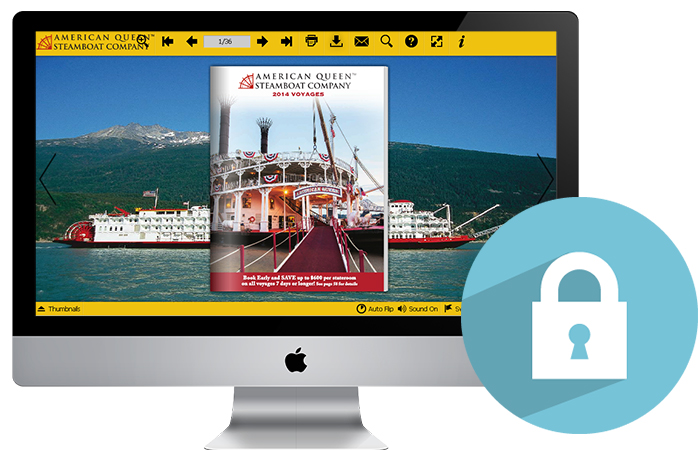
-
-
You may also like
- Brochure making software for Mac
- Brochure design software
- Pamphlet design software
-