

 View A Demo
View A Demo
Business Catalog Software
Flip PDF Professional can help sellers build highly customized product catalogs with shoppable links for onlne stores. With the business catalog creating software, sellers can increase sales with ease by using following functions.
Browse Creative Catalog Examples:
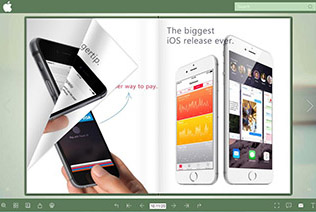
iPhone Catalog

iPad Catalog
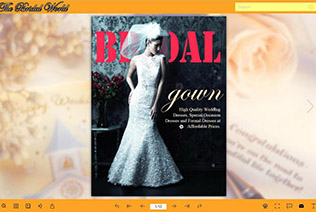
Wedding Catalog
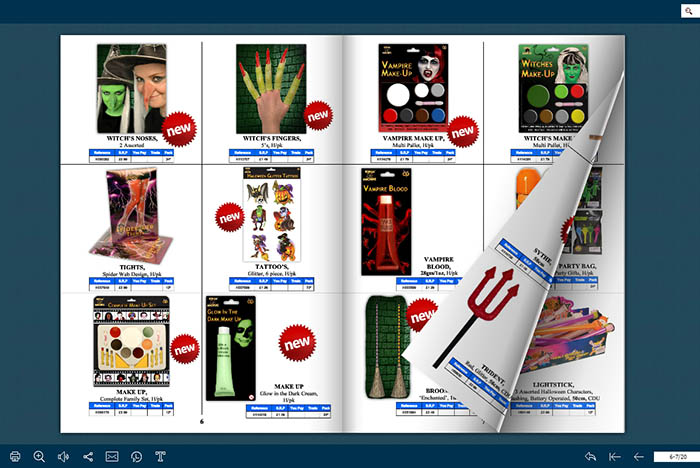
Halloween Catalog

Add Shopping Button
There are many kinds of buttons for you to choose in Flip PDF Professional. You can add shopping buttons near the product’s images to encourage your audience to buy products immediately. You can select the open link action and input your online store link, then your customers can get to your online store with one click.
Shop Straight from E-Catalog
Embedding shopping carts can allow your customers shop directly from your digital catalog. The shopping carts in the business catalog software can integrate with your online store by inputting the URL or you can establish a purchase interface separately by editing product details. No matter which mean of purchase you set, your customer can buy the product handily.


Gorgeous Images
No one wants to read long and boring descriptions. A gorgeous product image can grab readers’ attention more easily. You can adjust and decorate your product images with filter, frame and shapes in Flip PDF catalog design software. What’s more, inserting SWF from the business catalog software can make the product images look more beautiful.
Show Your Catalog on Social Channel
Sharing your new e-catalog on social channel in time is necessary. When you share a new e-catalog on the social networks, your fans may follow with interest and even share it, and this will increase the exposure of your product catalog. With more and more readers, your product catalog will attract more potential buyers. Therefore, you can set the social share button in the toolbar to help your readers share with one click.

