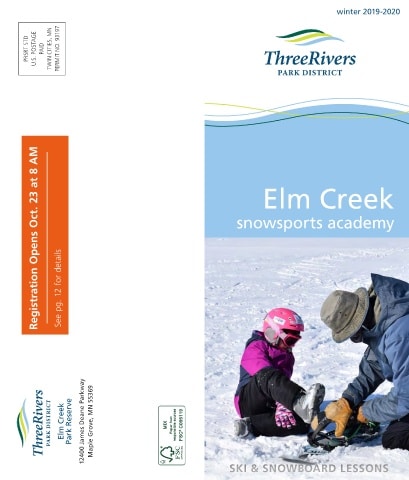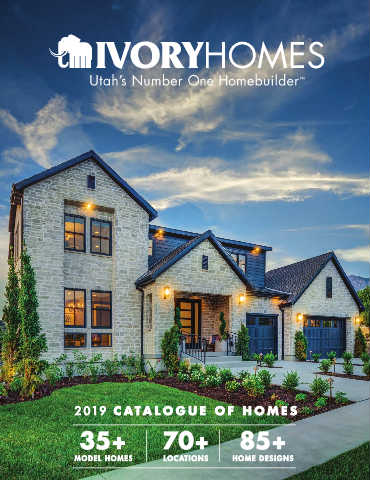Browse Creative Digital Catalog Examples
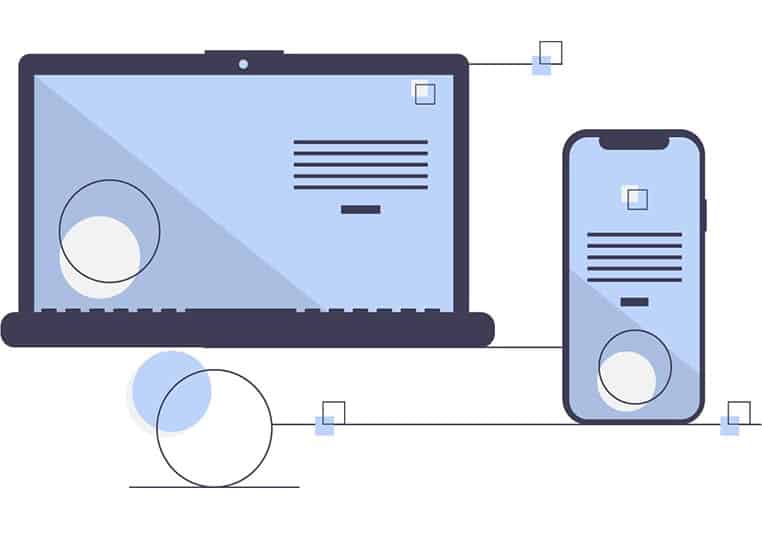
Besides the flip-paging effects, you are totally free to design your own unique toolbar.
Title bar. You are allowed to add your own logo and insert the URL of your logo, which can guarantee the authority of your logo and help you to go the web page directly.Full screen. You can select to Hide or Show the Full Screen button according to your need.
Help Configuration. If you come across any troubles when you use the flip catalog maker, you can click Help button to continue your processing. No any skills needed.
Print configuration. If you allow your readers to print your e-catalog contents,choose Yes; if not, choose NO in the Print Enable button.
Sound setting. You can choose to show sound button and insert the background music to enrich your digital contents and provides a pleasant reading experience.
Zoom configuration. Sometimes the text information is arranged in the corner of pages and you can zoom in the text to get the detailed information.
At the same time, you are able to set the button of share, download, language, auto flip, button icon color and so on. Let’s explore the flip catalog software together.