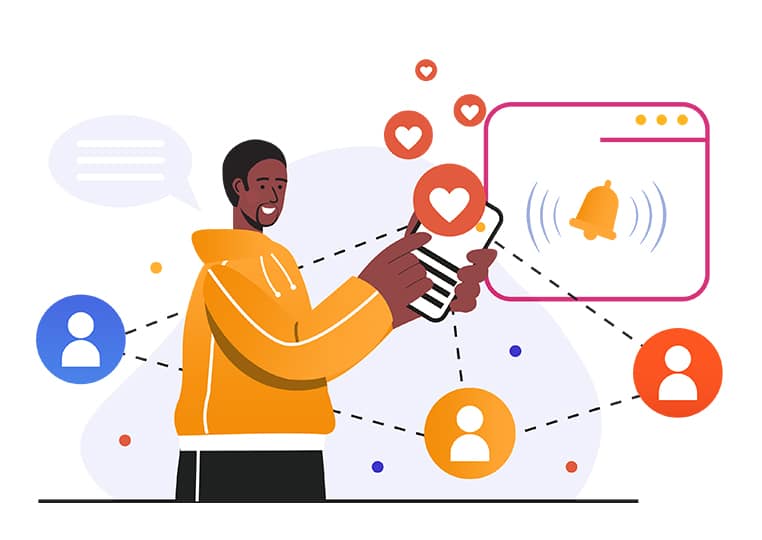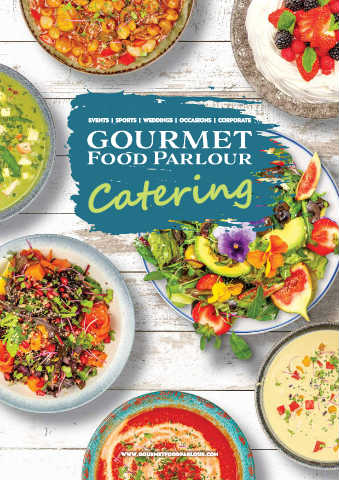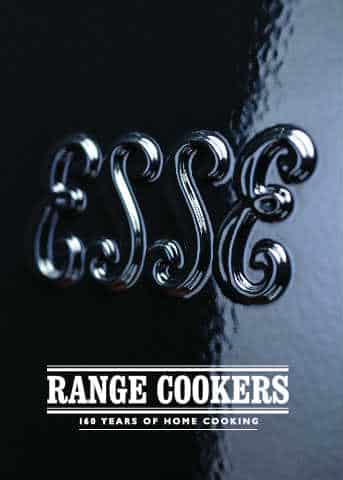Free Pamphlet Making Software
No matter you are a designer or business owner, Flip PDF Plus help you create an eye-catching and professional pamphlet with minimum effort. You can share your digital pamphlet to social media such as Facebook, Twitter and more for promoting your brand with ease.
Browse Creative Pamphlet Examples:
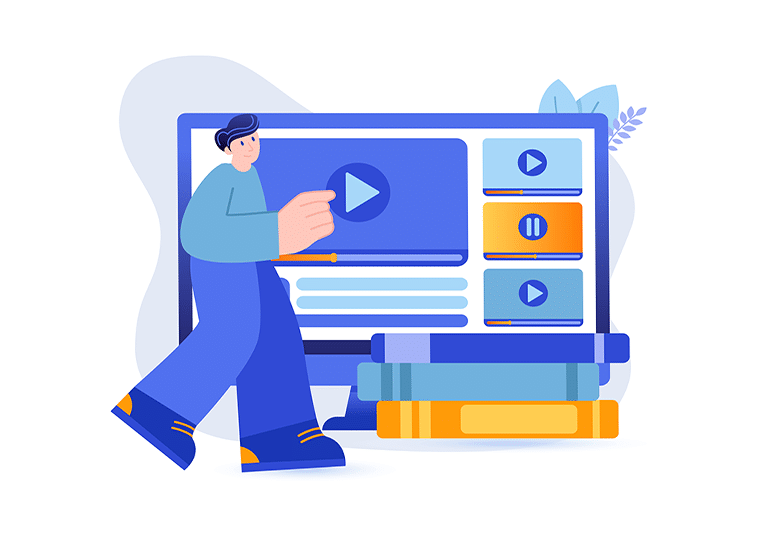
Make Your Book Speak
You can choose an elegant lady or a wise professor as your pamphlet’s assistant to your book for your readers. There are two ways to set the sound recordings. On the one hand, input the text directly and then choose a suitable sound. On the other hand, import audio from existing file. At the same time, you can choose the page range that the assistant needs to appear in. With an assistant, your customers can learn the content more clearly.
Stress the Point by Adding Hotspots
There is always a point to be stressed in your pamphlet. If you want to use a mark to attract your readers’ attention, the hot spots function is quite suitable for you. The free brochure maker software provides many kinds of hotspots for users. In the meanwhile, you can select an action for the hotspot such as going to page, opening a link, opening popup video.
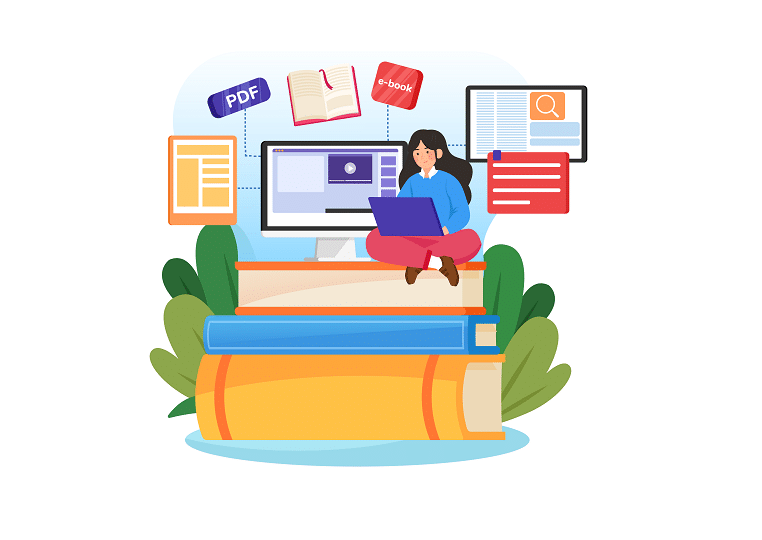
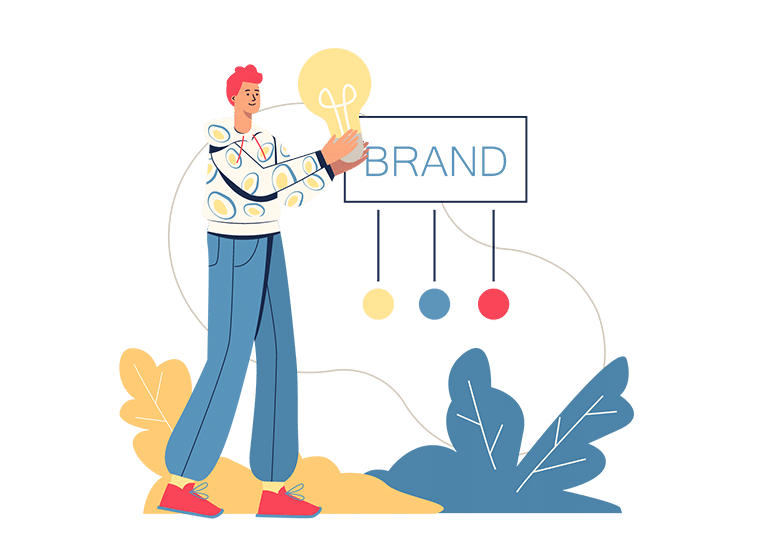
Promote Your Business
Make your pamphlet stand out from the crow by adding brand logo to your online pamphlet. In Flip PDF Plus, you can replace the toolbar logo with your company’s logo or add your company’s logo to the background. A striking logo can deepen the client’s impression.
Social Networks Sharing
It’s very easy for you and your viewers to share the free pamphlet or one page of it to any social platform with one click. Set several popular social platforms as default platforms for convenience. In addition, if the social medium you want to use is not in this software, you can add a new one.