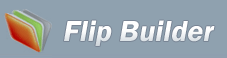Support
Can I arrange images before converting to flipbook?
- If you own a large quantity of images which to be converted to a single flipbook, Flip Image will help you rearrange these images first, order them, optimize them to your wanted look and feel.
- Follow below steps:
- 1.Add Images: click "File->Add Images" or "File->Add a Directory...", the added images will be listed in the Thumbnail or List;
- 2.Rearrange images: you have many rearrange methods, such as click "Action->Sort->Sory by Name/File size/Image size/Create time", or right click on images to choose "Move First/Up/Down/Last", or directly drag them to your wanted position, you can also optimize your images by rotating, sharping, resizing;
- 3.Publish: click "Publish" button to preview output flipbooks, you can also set tool bars such as Zoom In, Printable, Downloadable in this interface, then "Apply Change";
- 4.Output: click "Convert To Flipping Book" to choose your wanted output mode, HTML, EXE, ZIP, or Burn to CD.
- Free download the trial version to have a try.