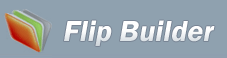Support
Can I batch convert PDF files to separated flipbooks with name patter defined?
- If I use batch mode to convert multiple PDF files to separated flipbooks, how can I name them without manually define one after another?
- Flip PDF (free download here) provides you simple but flexible way to name output flipbooks within batch convert mode. Follow below steps to output your wanted flipbooks with PDF files:
- 1.Import PDF: click "Batch Convert" icon, enter into batch convert interface, click "Add Files" or "Add Folder" to add multiple files;
- 2.Output settings: choose Output type, define Output Folder, choose File Name pattern with "PDF Title/ Subject/ Author/ Filename", un-select "Merge All PDF Files to One", you can also set Page Range, Page Size, Watermark in "PDF Setting";
- 3.Convert: click "Convert->Convert To Flash", the output flipbook will display with page-turning effect and sound.