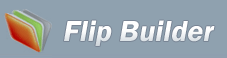Support
Can I zoom in both pages instead of only left page in your Flip PDF book?
- Can you do a simple change to your Flip PDF template which enables viewers to zoom in both pages of flipbooks instead of only left page?
- Flip PDF (free download here) helps you to create flipbooks with improving the zoom functionality, so viewers can zoom in both pages of flipbooks instead of only left page while clicking on the "Zoom In" button. Just follow below steps:
- 1. Import PDF: click "File->Import PDF" to add file, the pages will be previewed in the preview box;
- 2. Settings: in "Design Setting->Tool Bar->Zoom Config", select "Zoom in enable->Yes", define Zoom Scale, and then click "Apply Change";
- 3. Convert: click "Convert->Convert To Flipping Book" to choose output mode, the flipbook will be output in your defined folder, click on the "Zoom In" icon, the both pages will be larger as you wanted.
- Our other flip programs also updated the templates with improving the same Zoom In functionality, you can choose other tools based on your requirement.