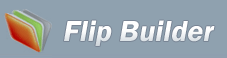- If you don't want to form a new page with output flipbook, so how to insert the animated book to your existing webpages?
- To insert output stunning flip book into one of your website page instead of creating new page, like the showing way in this webpage: http://flipbuilder.com/faq/embed-example.html , you can follow the below steps:
- 1. Create flipbook and output to your defined folder first.
- 2. Upload all output files include "*.html", "*.swf" and "files" folder to the same path where the webpage loaded;
- 3. Edit the source code of your webpage (with HTML editor like Dreamweaver, or Notepad etc.), insert the paragraph below into the code;
- 4. Save the webpage, then open it in your Browser, check that whether the inserted flipbook can be viewed or not.
<div style="width:400px;height:200px">
<object classid="clsid:D27CDB6E-AE6D-11cf-96B8-444553540000" width="100%" height="100%" id="FlipBookBuilder">
<param name="movie" value="book.swf?pageIndex=3" />
<param name="quality" value="high" />
<param name="bgcolor" value="#ffffff" />
<param name="allowScriptAccess" value="sameDomain" />
<param name="allowFullScreen" value="true" />
<!--[if !IE]>-->
<object type="application/x-shockwave-flash" data="book.swf?pageIndex=3" width="100%" height="100%">
<param name="quality" value="high" />
<param name="bgcolor" value="#ffffff" />
<param name="allowScriptAccess" value="sameDomain" />
<param name="allowFullScreen" value="true" />
<!--<![endif]-->
<!--[if gte IE 6]>-->
<p>
Either scripts and active content are not permitted to run or Adobe Flash Player version
9.0.0 or greater is not installed.
</p>
<!--<![endif]-->
<a href=" http://www.adobe.com/go/getflashplayer">
Get Adobe Flash Player
</a>
<!--[if !IE]>-->
</object>
<!--<![endif]-->
</object>
</div>