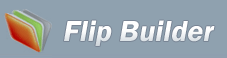Support
Can I set position for the background image of flip books?
- I have a background that I just need to sit it in the center of the movie page-flipping eBook, not simply fit or scale, how can I carry out this?
- The later version 2.5.0 of Flip PDF (free download here) improves the position feature for inserted background image, it provides 11 types position for you to set.
Follow the below steps:
- 1. Click "Import PDF" button to add PDF file;
- 2. Design Setting: set "Book->Background Config->Background Image", add "Image File", then choose "Image Position->Middle Center" by clicking the drop down list, then click "Apply Change" button, you can preview the image effect in right preview box;
- 3. Click "Convert To Flipping Book", choose output type, then you will get your wanted flipbook with background image inserted into the book center.
- Synchronize Upgraded: Flip Printer, Flip Image and Flip Powerpoint.