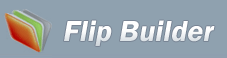Support
How do you create flipbook show in French?
- My books are written in French, before publishing created flipbook onto my website, can I change the flash language into French?
- To change the displayed language in flash eBooks, the new version of Flip PDF (free download here) can help you settle this with ease.
Just with the steps 1, 2, 3:
- 1. Click "Import PDF" button to add PDF file;
- 2. Change flash language into French language by clicking "Options->Flash Language", click "New Language", define Name and Copy From, edit settings in French, save and Apply Change;
- 3. Click "Convert To Flipping Book", choose output type, then you will create flipbook with viewed in your defined language.
- Synchronize Upgraded: Flip Printer, Flip Image and Flip Powerpoint.