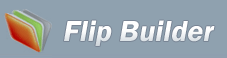Support
Can I insert a song into flipbook as background music?
- I want to make my flash eBooks more attractive, besides animated page-flipping effect, I also want to insert some nice song as background music, how to do this with your Flip products?
- The new Flip PDF (free download here) enables you to add background music file for creating more attractive flipbooks.
Follow the steps below:
- 1. Click "Import PDF" button to add PDF file;
- 2. Design Setting: set "Sound->Enable Sound->Enable", choose "Sound File" from your computer, and define the value in "Sound Loops", "-1" means always play inserted sound file, other value (N>0) means play N times then stop playing, then click "Apply Change";
- 3. Click "Convert To Flipping Book", choose output type, then you will create flipbook with nice sound file inserted as background music.
- Synchronize Upgraded: Flip Printer, Flip Image and Flip Powerpoint.