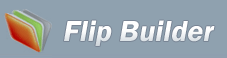Support
How can I customize my own flipbook?
- I want to create brochure for my products on website, how can I customize the brochure as a flip book?
- Flip PDF enables you to personalize your flipbooks as your wanted color, size, toolbar etc.
- You can free download the trial version to have a try first:
- 1. Import PDF: click "File->Import PDF" to add file, the pages will be previewed in the preview box;
2. Output settings: define background (Book->Background Config->Background Color/ Image), right to left, sound (Sound->Enable Sound->Enable and then choose Sound File), etc., and then click "Apply Change";
3. Convert: click "Convert->Convert To Flipping Book" to choose output format for your customized flipbook.