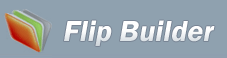Support
How to convert any kind of printable file to flip books?
- With Flip Printer, you can create flash books based on any kind of printable file, such as DOC, PPT, XLS, PUB, DWG, HTML, JPG and TXT etc. So, how to use A-PDF FlipBook as a printer driver? Follow the steps:
- 1.Free download and inst all Flip Printer , the tool will be listed in your "Printers and Faxes", so all printable files can be converted flip books using this virtual printer;
- 2.Open the document which to be printed and select "File->Print", or right-click on the file to choose "Print" directly;
- 3.Select "Flip Printer" printer driver and click "OK";
- 4.Settings on template, or click "More Options" to apply watermarks, page number, page layout to output flash books;
- 5.Choose an output directory and input File Name or use default name then click "Create Flip Book" to make flip books.