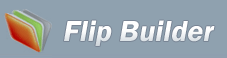Support
How to convert multiple files to flash books at the same time?
- If you want to convert multiple printable files to individual flash books at the same time, or you want to create separate flash books for many files simultaneously, the tutorial below will show how to use flip printer to settle above problem:
- 1.Free download and inst all Flip Printer,the tool will be listed in your "Printers and Faxes";
- 2.Choose all printable file, then right-click on them to choose "Print" directly;
- 3.Select "Flip Printer" printer driver and click "OK";
- 4.Settings on template, or click "More Options" to apply watermarks, page number, page layout to output flash books;
- 5.Choose an output directory and click "Create Flip Book" to form individual flip books for each file.