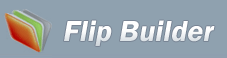Support
How to add watermarks to output flip books?
- Before you publish flash books on websites, you can add watermarks to flip book pages, for example, stamp personal signature, add special logo, insert dynamic datetime, or custom any kind of watermark as you want.
- 1.Free download and inst all Flip Printer , the tool will be listed in your "Printers and Faxes";
- 2.Open the document which to be printed and select "File->Print", or right-click on the file to choose "Print" directly;
- 3.Select "Flip Printer printer driver and click "OK";
- 4.Set watermark: click "More Options->Watermark->Applying Watermark", then select one or more watermarks from list or design new stamps directly;
- 5.Choose an output directory and click "Create Flip Book" to make flip books.