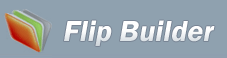Support
How can I save hundreds of images as a single flash file?
- I want to save my multiple kinds of images as a single flipping gallery, what is the best choice for me?
- You can use Flip Word (free download here)) to save hundreds of images as a single flash file with only 4 steps:
- 1. Add files: click "File->Add Image\ Insert Images", the images can be TIF, TIFF, FAX, G3N, G3F, XIF, JPG, JPEG, JPE, JIF, PCX, BMP, DIB, RLE, PNG, etc.;
- 2. Output Setting: click "File->Setting" to set output Page size, Page Quality, you can also optimize pages by rotating, cropping, de-skewing etc.;
- 3. Convert: Click "Publish", enter into output interface, you can set Book Proportions, Config, or Tool Bar here, then "Apply Change";
- 4. Output: Click "Convert to Flipping Book" to choose output format from *.html, *.zip, *.exe, or burn to CD, click "Convert" to output flipbook in your defined mode.