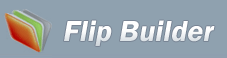Support
How to optimize scanned pages before converting to swf book?
- If the pages scanned out contain skew page, or black borders, how can I optimize them before outputting as online flash books?
- You can use Flip Word (free download here) to optimize scanned files before forming flipbooks. The program provides several methods to optimize scanned pages:
- 1. Rotate: choose page and click "Image->Rotate...", you can define rotate angle with previewing effect;
- 2. Crop: choose page and click "Image->Crop..., draw crop box in the preview interface;
- 3. De-skew: click "Image->De-skew" and choose angle to de-skew pages;
- 4. Others: in the preview box, you can also use some other optimize tools, such as enhance/ lower contrast, improve/ weakened brightness, sharp, etc.;
- 5. Tips: if you don't like the changed effect, you can click "Image->Reload" to load the original image again.