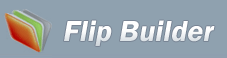Support
How to de-skew scanned pages for publishing as flash books online?
- I often get skew scanned pages, how can I de-skew them before publishing as flash books online?
- You can use Flip Word (free download here) to de-skew scanned pages before publishing as flipbooks:
- 1. Add files: click "File->Scan->Select Scanner and Scan Paper", the scanned pages can be viewed in the Thumbnail or the List;
- 2. Output Setting: click "Image->De-skew" to choose Angle range for straightening the skew pages, you can also optimize pages by rotating, cropping etc.;
- 3. Convert: Click "Publish", enter into output interface, you can set Book Proportions, Config, or Tool Bar here, then "Apply Change";
- 4. Output: Click "Convert to Flipping Book" to choose output format from *.html, *.zip, *.exe, or burn to CD, click "Convert" to output flipbook in your defined mode.