Flip Image Professional |

Have you even wanted to add some music or Flash to design 3D graphic albums? Give your albums more amazing animation and interactive actions to bring more viewers online or offline? Flip Image Professional is wonderful software which can help to combine images into multimedia albums, with life like album flipping effect, also with video, audio, image slideshow, links, even YouTube videos embedded. Your designed electronic albums can be easy share online with mobiles, or via email, Facebook, Twitter, LinkedIn, offline by CD/DVD. Any mode you can imagine to share your album all over the world!
For Windows 7, Vista, XP
 |
 |
||||||||
|
|
||||||||
 |
Build stunning albums with frames & cliparts |
While using Flip Image Professional to create multi-media embedded albums, you can add more decorations on image pages, such as different styles of frames and various kinds of cotton cliparts. Insert the objects into your digital albums to make the albums more attractive and different. |
| Add music, YouTube, links on graphics |  |
Flip Image Professional is powerful tool to help you build fabulous multimedia albums with ease! With the wonderful software, you can add video (MP4, FLV), audio (MP3), links (hyperlinks, page links, email links), image slideshow (JPG, PNG, BMP), Flash (SWF), even YouTube, Coupon Printable Area and so on. Download the program to design 3D graphic album now! |
 |
Different styles templates |
In Flip Image Pro, there are different styles templates for you to use freely. Classical, Float, Spread. Each one contains different features and layouts, like Float, you can use two backgrounds, and two tool bars, the created flip books will be put upon the inner background with flowing Flash effect, very interesting and different.
|
| Nearly 100 kinds of Template Options |  |
Don't like pre-designed background image or want to replace your own brand music? No problem, Flip Image Pro provides you nearly 100 kinds of template options for you to design your own style 3d graphic album theme, totally under your control. Background sound, image, color, Flash features, toolbar position, color, font, display book size, mode, etc. |
 |
Enable Download, Share, Print or not as you want |
If you want your multimedia Album viewers can download the Album and store locally? Or want more people to know your published Album? You can enable Download, Share, Facebook, Twitter Share features in Flip Image Pro, then users can click related buttons on tool bar to get theired wanted album, link or other. |
| Google Analytics to pick the most popular picture | 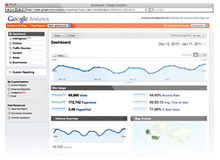 |
To know which picture is the most popular one in your album? Build album with Flip Image Pro, embed your Google Analytics ID, get each page visiting data and more published album viewing details in Google Analytics directly.
|
 |
View on PC, Mac, iPhone, iPad, Android |
To get different devices users to view your multimedia album, Flip Image Pro provides different types for you to output your gallery. HTML is to publish online or just view offline, all without paying royalties; ZIP is proper type to send out in emails; EXE is a output format to run in PC individually; CD/DVD can be used to send to customers and then view easily; Mobile version can output with HTML together, then view album on iPhone, iPad, iPod Touch, and even Android-powered devices. |
| One-time fee, unlimited conversion |  |
Once you have purchased the software, you can use the program to convert an unlimited number of Image files to any number of page-flipping eBooks. No subscription fee, no single website limitation. |
 |
Free upgrade for ever |
Upgrades are always free. Once you have purchased the software, you can use it forever. We reserve the right to raise price for later versions, but you don't need to pay one cent for upgrading. |