Flip Tri-Fold |
Flip Tri-Fold is an in-house digital publishing solution for businesses, digital marketers, online sellers and graphic designers. This user-friendly software can realize your idea of being able to simulate a printed tri-fold or Z-fold brochure by creating online brochures with 3D realistic tri-fold animation that gives readers the cool experience of folding a paper brochure. With the digital online tri-fold brochure, your readers and clients can spatially understand how the flat proof folds and opens up to full three-page spread.
For Windows 8, 7, Vista, XP
 |
 |
||||||||
|
|
||||||||
| Realistically simulate tri-fold | |
Flip Tri-Fold offers a great solution to display your printed brochures or flyers online, enabling you to promote your products or services to a wider range of audiences. This software employs Flash technology to simulate high quality and intuitive page folding animation with realistic shadow effect, which makes readers feel like folding a paper material. And this amazing effect can increase the possibility of a successful promotion or advertising campaign.
|
 |
 |
Save your budget |
Flip Tri-Fold makes it possible for you to promote your brand, products and services in an effective way without bringing an impact on your budget. The tri-fold publication can be flexible digital promoting types; and with only a small amount, you can publish outstanding tri-fold brochures, flyers, leaflets, posters, pamphlets, cards and so on. And this in-house digital publishing software can save you a large amount of printing and distribution costs.
|
| Full custom & branding |  |
Flip Tri-Fold provides you with professional templates, themes and backgrounds for fast and convenient publishing. Besides, you are able to use the custom tools to design your own branding brochure based on the built-in template. You can insert background sound, change colors, configure display font, and enable/disable feature buttons such as Print and Share. |
 |
Optimized performance & reading experience |
In addition to empowering your plain PDF (or images) with virtual page folding effect and 3D experience, Flip Tri-Fold enhances the reading experience with vector technology, which ensures crystal clear quality. Your readers can zoom in the tri-fold flyer without suffering a pixilation issue. |
| Flexible output: online, for Mac, CD, plugins |  |
You can publish the tri-fold publication for online and offline reading. Once you publish it as HTML, you can upload it to your website to reach global readers through Internet. Or you can directly publish the tri-fold brochure to your website using built-in FTP Server. Besides, you can pack it in ZIP file for distribution via email. And you also have an option to create offline versions: EXE standalone program and CD for PC, and App for Mac. What's more, the publication can be converted into WordPress plugin, Joomla module and Drupal module. |
 |
Increase exposure via social networks |
Making your tri-fold publication accessible online is just the first step to reach readers, and enabling it easily sharable on social platforms can increase exposures to more audiences. Flip Tri-Fold integrates social share feature to the created brochures, which makes it easy for readers to share it with friends and colleagues on Facebook, Twitter, Google+, LinkedIn and so on.
|
| Google Analytics – rethinking | 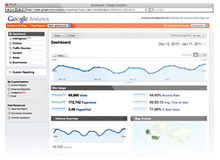 |
The integration of Google Analytics to the published tri-fold brochure provides you with valuable statistics, which can be converted into insightful strategy to improve the performance of your publication, thus increasing the conversion rate of your marketing. And you just need to embed the code to the brochure while publishing; and after you publish it online, you can access real-time statistics from your Google Analytics account. |
With the tri-fold publication you've created, your end readers are able to:




