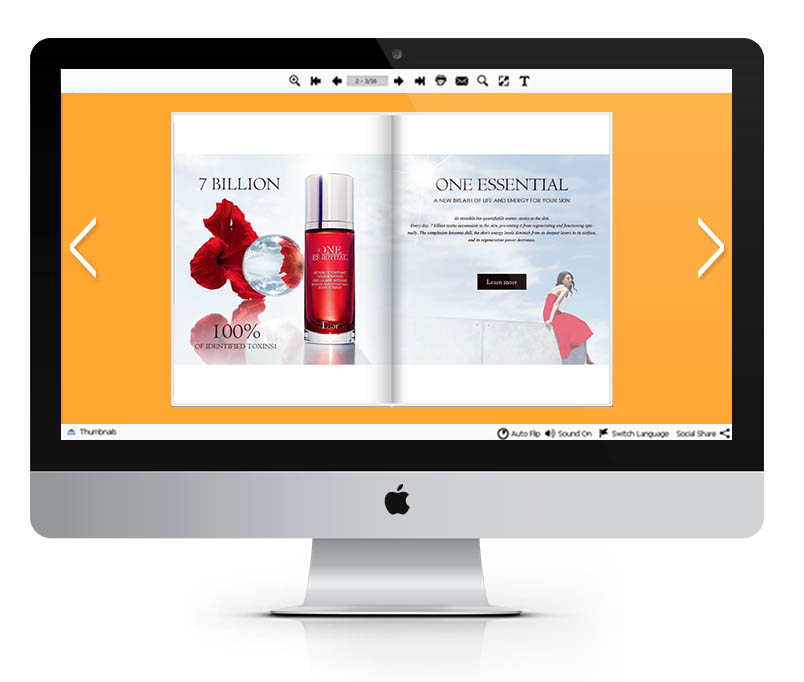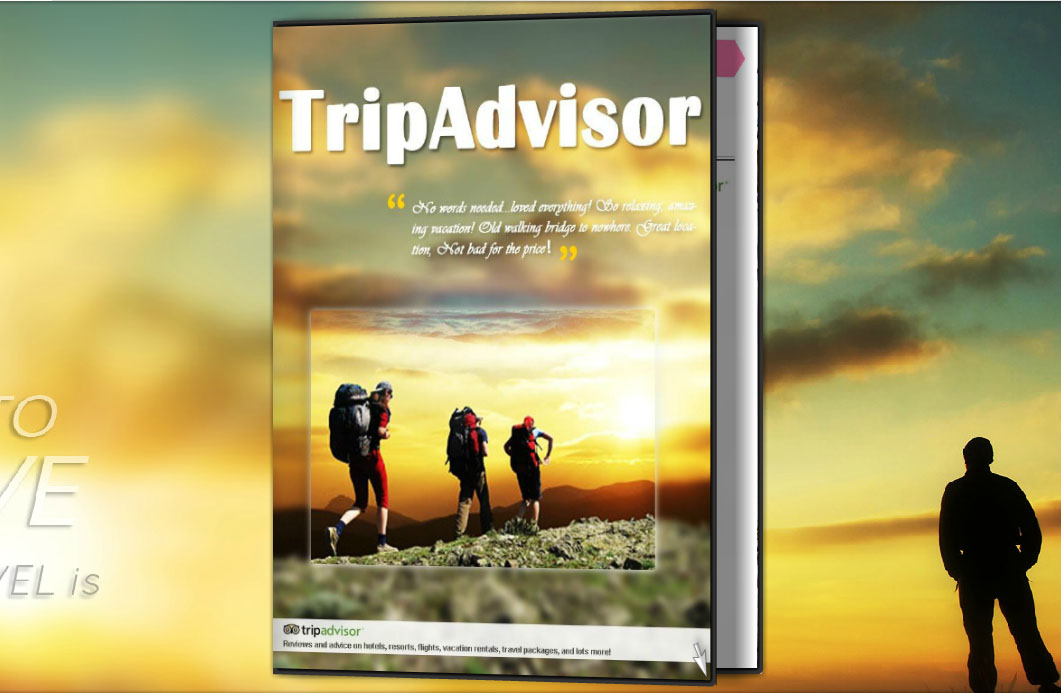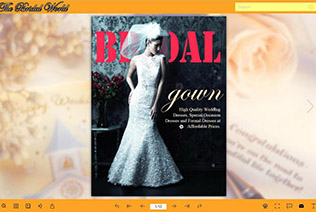How to design an interactive magazine
Digital publication provides a whole new world for magazine design, from interactive content to reaching access. And now it is easy to utilize the rich media to make the magazine memorable and more engaging to the readers.
- Add images and videos to better express your great ideas or products.
- Achieve flash animation to liven up the reading experience.
- Insert web and email links for readers to know more about the content.
Browse Interactive Magazine Examples:
Learn the tutorial and design a stunning magazine now
For readers, the videos and images are more persuasive and convey complex points in an easy to understand way. Yes, the interactive content can relax readers with fun. Flip PDF exactly gives you the ability to design such an interactive magazine without coding.
Step 1: Design an interactive reading interface
After importing PDF in Flip PDF customization interface, you can design the reading interface with beautiful backgrounds, themes and scenes. A unique logo with link back to website is also possible.

Step 2: Enrich content with multimedia
Entering the page editor, you can add buttons, links, images, videos and flash as you want. Also, you can select higher actions for the object you add.
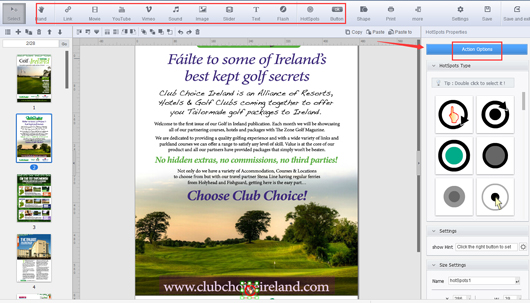
Step 3: Publish magazine for all devices
Click Publish icon and then distribute the content in a format you like. What's more, you can share it via emails and social networks.

Learn more>>