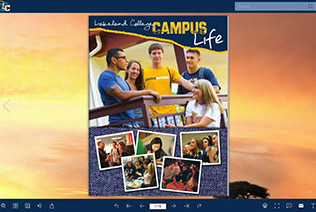How to make an interactive school magazine
A school magazine could be the happy memory of your school life or deliver the useful knowledge for your study. It gives the chance for students to learn more interesting things. If you want to design a school magazine for a project, how will you do?
- The creative school magazine should be unique with great ideas.
- Kids preferred the interesting content and popular layout.
- It can be reached by mobile devices, it is better for them to digesting.
Browse Digital School Magazine Examples:
Learn the tutorial and make your magazine with ease
The school magazine can be educated or entertaining. With Flip PDF, your educated magazine can be more interactive while the entertaining magazine can be funnier. Let's see the process of making a school magazine with Flip PDF.
Step 1: Prepare all the content in a PDF document.
First of all, arrange your topics of school magazine wit texts and images. And then save the content as PDF document.
Step 2: Import into Flip PDF and design the cover.
When the content is in Flip PDF, you need to design the cover again. To make it more popular, you add you own background, theme and symbol. Just let your imagination run wild. You can also design the hard cover for the flipping magazine.

Step 3: Make the content funnier
If needed, you can add an audio assistant to read all the texts for your readers. Besides, in the page editor, you can add images, videos and flash to make the content funnier.
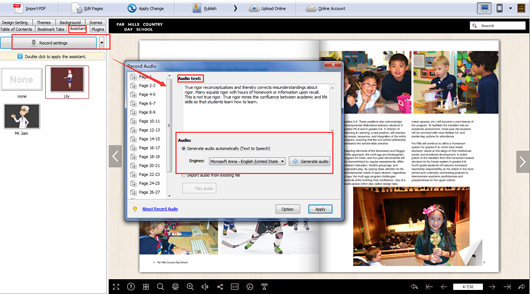
Step 4: Publish online or print it.
You can publish a mobile friendly school magazine online via FTP or directly upload into FlipBuilder cloud platform. Also, you can print the pages for distribution.

Step 5: Social share
Just click the share icon on the navigation bar, you can share the creative school magazine with classmates, teachers and friends.
Learn more>>