Add high light line on PDF page to your flipping book?
Sometimes, you need have to high light information of your flipping book, how to outstanding the information and draw high light color over it?
The advance feature of Flip Builder is enable add high light line on PDF page. You can draw high light line on PDF page directly without redesign in flipping page settings. Follow below steps, to show how to add high light color:
1. In PDF edit interface.
Click "Import PDF" to import PDF from your computer, then select "Draw High Light" option on Insert shape to add high light area on PDF area where you want to high light. Design the high light style, you can change line color, brush color; design cover area size, adjust transparent percentage, and so on. At last, click "Publish to Flipbook" to jump to another design interface.
2. Flash Design interface.
Import pages from designed PDF file, choose template and theme, and then design flipping book from toolbar settings to flash display settings to flash control settings. At last, click "Convert To Flipping Book" to create you wanted flipping book.
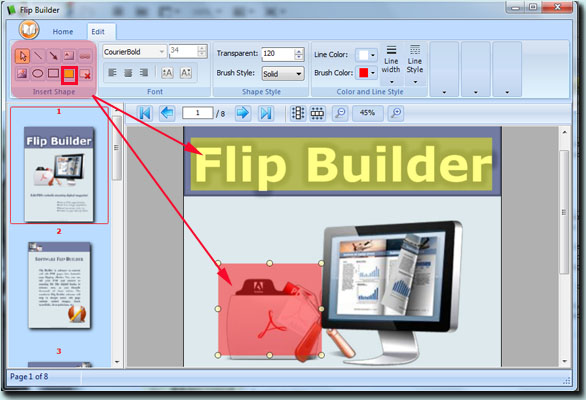 |