Can I make the editing PDF page more clearly?
Whether can I zoom in the page to make it bigger for edit?
To create perfection flipping book, you have to zoom in the PDF page and edit the page more carefully. Flip Builder allow you zoom in/out the PDF page, edit every tiny area of PDF page.
Follow below steps you can zoom in the PDF page in Flip Builder program.
1. Launch Flip Builder program, click "Import PDF" button to load PDF from your computer;
2. Click "Zoom in" button o tool bar panel, select the zoom in percentage you want to show;
3. Edit the PDF page, then click "Builder to Flipbook" jump to next stage;
4. Design page settings, click "Convert to Flipping Book" to create you wanted flipping book.
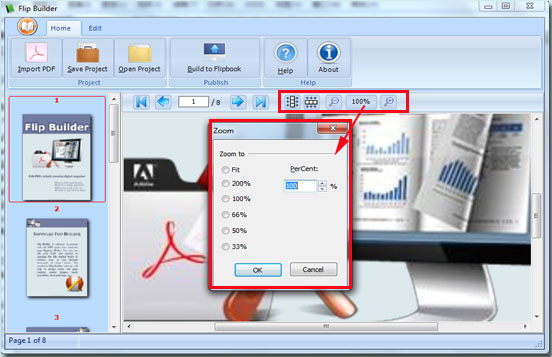 |