Can I share created flipbook to Facebook?
Expect for share created flipbook to Web page online, can I share it to Fackbook page as well?
Of course you can. In Flip Image Pro program, social share feature provided for you to share created flipbook in social website, including Facebook, Twitter, Digg, Google etc. The following step tells you how to share your flipbook with Facebook:
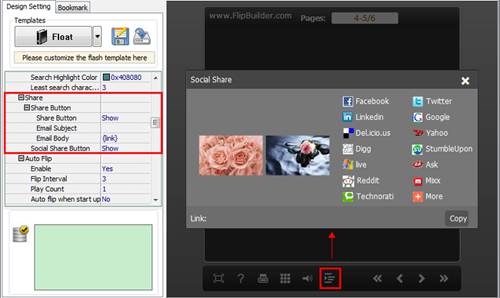 |
2. Click "Publish to FlippingBook" to enter into template design interface. In Tool Bar Setting panel, Enable "Social Share Button" to show on flipbook toolbar, then click "Apply Change";
3. Choose output format and click "Convert" to create flipbook finally;
4. Upload the output file to your website, when readers reading flipping book, they can click " Social Share->copy the flipbook link->open Facebook" to share the book link in Facebook page.