Can I use any Javascript functions in my eBooks?
I want to add some activity while clicking somewhere on the flip book pages, for example, pop up a questionnaire, a light box or other web form. Which tool I can use to make this happen?
With using Flip PDF Professional, you will be enabled to convert PDF to page-flipping eBook with calling Javascript functions.
You can follow the below steps to utilize Javascript functions:
1. Start the Flip PDF Professional program, click "Import PDF" icon to open your PDF file in the preview box;
2. Click "Edit Pages" icon to enter into page editing interface, just click "Insert->Link" to draw a box on the area yout to call Javascript function, define "Action Options", check active type as "Call Javascript function", then input the Function code, save and exit (below image take LightBox as example);
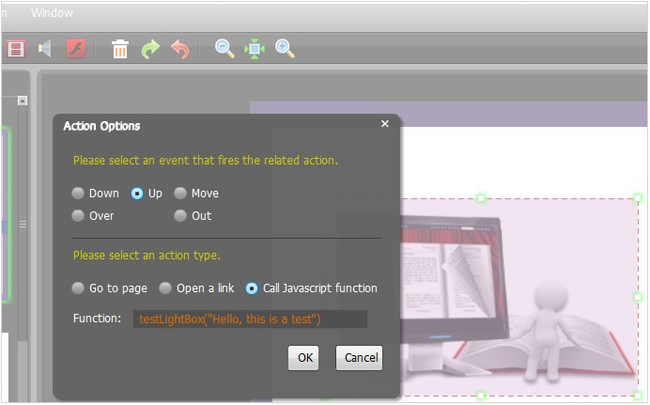 |
4. Open the HTML flipbook in your output folder, edit it with inserting the Javascript function as you set in "Link Function".
 |
Free download the trial version to have a try first.