Does Flip Image Professional support flip images horizontally?
I know my images can be edited with Flip Image Professional. But I don't know how to flip images horizontally. Just tell me does it support flip images horizontally and how to make it.
When you select an image, the edit toolbar will show up on the top of image. With Flip Image Professional, the images can be flipped horizontally up and down, right to left easily. Here let’s show you where to get the icon of “flip horizontal†in the toolbar and how to flip images horizontally quickly.
1.First of all, click "Add image" to import images to Flip Image Professional to get start to edit;
2.Select a image and the toolbar show and then find out "flip horizontal" icon which is next to "zoom out" icon;
3.Click the flip horizontal icon and then the images will be flipped horizontally at once; here please pay attention that when you click the edit icon, the image will be changed relevantly quickly without refreshing image;
4.Then just continue to edit the images or publish edited images to flipping book.
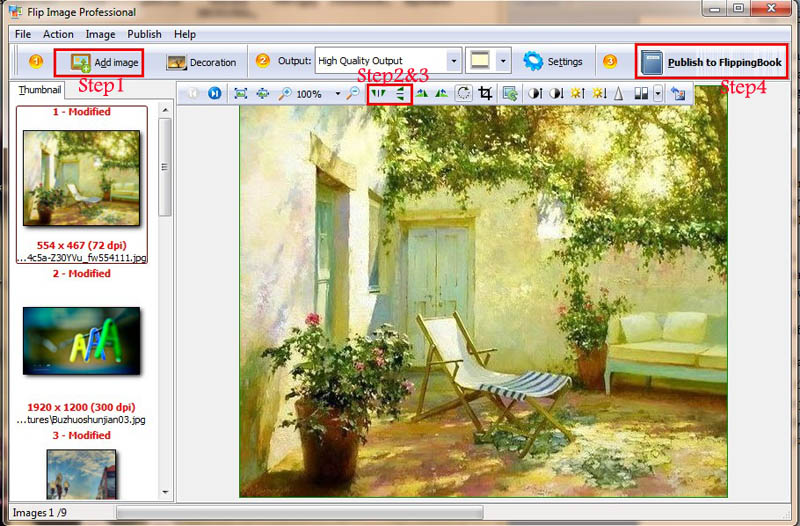 |