How can I export current setting as theme quickly?
I converted my PowerPoint file to flip brochure with Flip PowerPoint. And I just make some change about background and toolbar color. How to export current setting as theme for future use?
Flip PowerPoint provides an easy way to convert Microsoft PowerPoint File to page-flipping book. Flip PowerPoint allows users to enrich flip book with adding background file, sound and templates. What’s more, users are able to drag page corners to turn page, zoom in and so on. Then today we are going to teach you how to export current setting as theme.
1.Add PDF file: run Flip PowerPoint and import PDF file to program to start; 2.Setting: move to design setting window, select a template and start to decorate flip book such as inserting sound, changing background, changing toolbar color and more;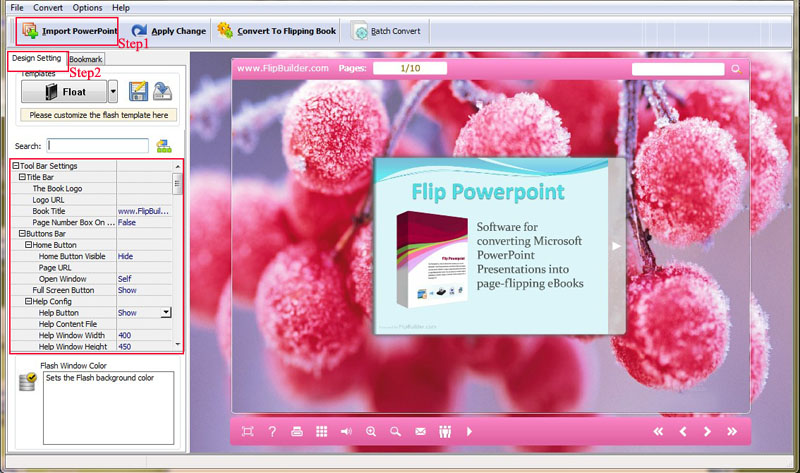 |
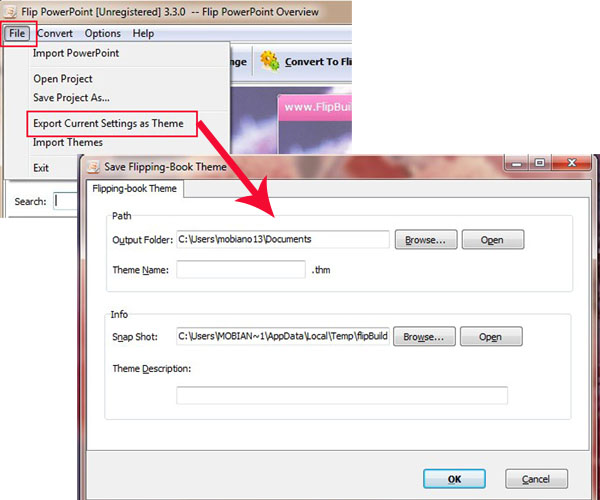 |