How can I make a hard cover for my flipping book?
I want give a hard cover effect to my flipping magazine to makes it realistic, how to do that?
If you want your flipping magazine with hard cover effect, there is an option you can use in Flip Office Pro: Hard Cover.
See detail steps as below:
1. Import object file into Flip Office Pro, and choose one of templates in Design Setting interface.
2. Find out option "Hard Cover" in the template drop-down list: Design Setting -> Flash Display Settings -> Hard Cover.
3.Choose "Hard Cover" bar -> select "Yes".
4.Apply change, and click "Convert TO Flipping Book" button to publish a flipbook with you wanted hard cover effect.
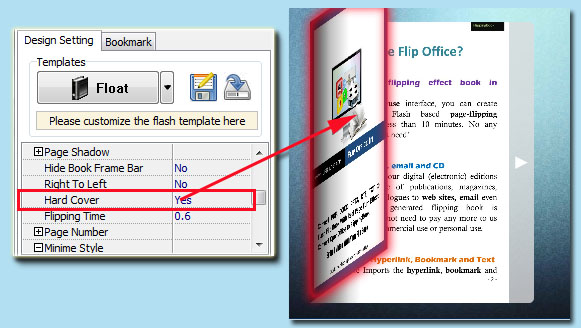 |