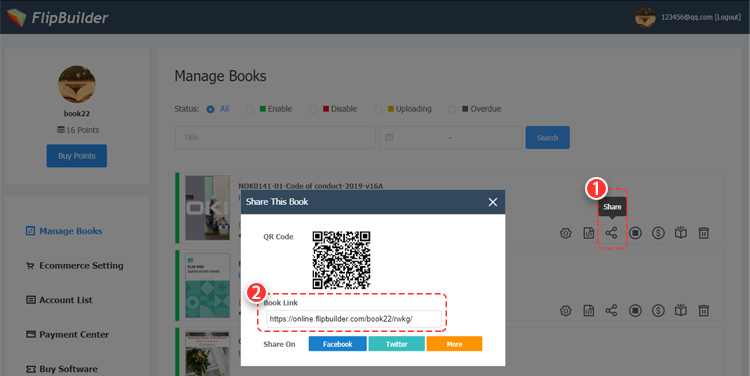How do I share flipbooks via email?
Here's 2 methods for you to share flipbooks via email:
Method 1:
Output the offline format (HTML EXE APP APK). Upload it to a cloud service(e.g. dropbox), then generate a sharing link to put in the main body of the email directly.
Step: Publish
Move to "Publish" -> Choose the output format -> Publish.
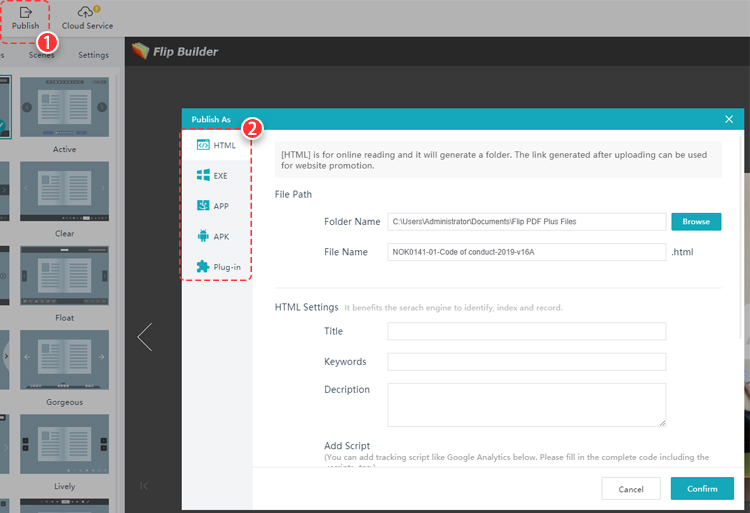
Method 2:
Upload the book to your server or FlipBuilder Cloud, and share the link after you get the link.
Step 1: Log in to your account.
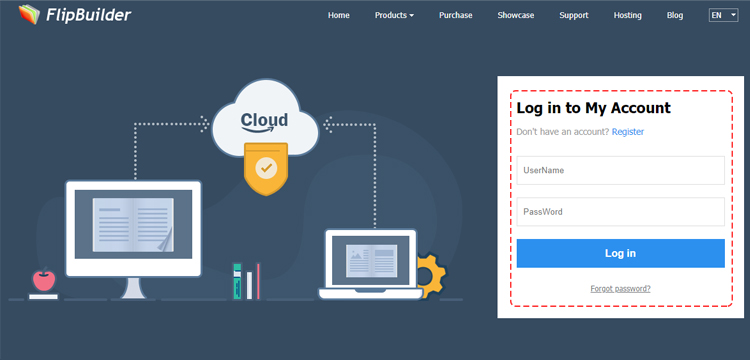
Step 2: Share
Choose a book that you want to share and click the "Share" icon -> Copy the "Book Link".