How to add help file into flipbook for reader reference?
Can I enable reader to see the help file by click help button?
To add help file into flipbook, you can use help feature in Flip Office Pro. See ease steps as below.
Step1. Import office file to Flip Office Pro and choose any template from build-in Template;
Step2. Find "Help Config" group on "Design Setting" panel;
Step3. Select "Enable" option on "Help Button" bar;
Step4. Choose Help Content File, select "..." to select help file (Swf or image) from your computer;
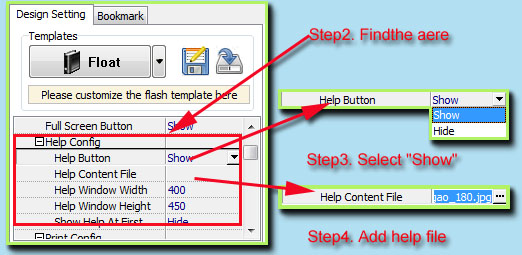 |
Step5. Click "Convert To Flipping Book" to publish flipbook with help feature.
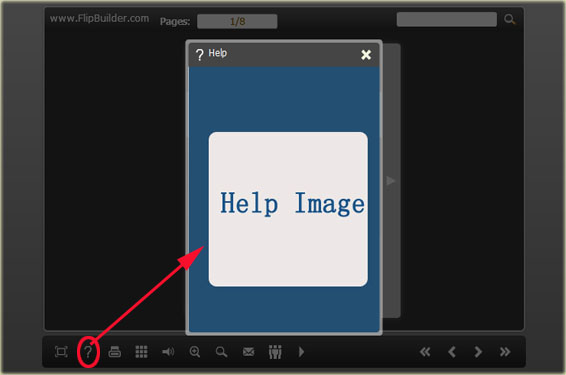 |