How to change created App icon of the book image to our own image?
I would like to change the icon of the book image to our own image when it processes the filpbook to Apple App, how do we change this icon?
To change icon of your created App books, you can follow images and details to replace the default icon to your own image icon:
1. Use Icon Composer to create an *.icns icon file from your png or jpg file;
3. Go to the app book output folder, right click the App file, choose "Show Package Contents";
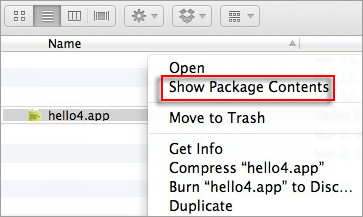 |