How to draw a dash line on PDF and convert to flipping book?
Can I use Flip Builder to draw a dash line on PDF page? I need this feature to design my PDF file while convert to page flipping book.
Of course, you can use Flip Builder program to draw a dash on PDF page, and to change the line color, control line width and even define line style.
Just follow the below easy steps to build flip book with dash line on pages:
1. Launch Flip Builder program, and import PDF file from computer;
2. Edit PDF page: "Edit -> Insert Shape -> Draw line";
3. Line settings: "Color and Line style -> Line Color, Line width, Line Style";
4. Click "Build to Flipbook" to jump to next stage – the flipping book design;
5. Click "Convert to Flipping Book" button, choose output type, then publish your wanted flipping book.
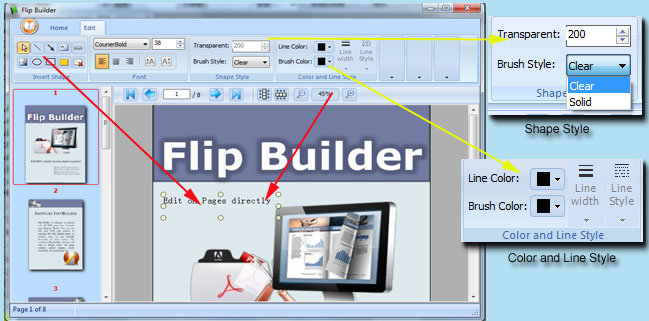 |