How to enable readers to share my page-flipping eBooks via Facebook, Twitter or Linkedin?
After publishing eBooks online, how can I help my readers to share the eBooks with their friends on Facebook/Twitter/Linkedin/Google?
If you want your flipbook viewers to send the link to their friends or clients via Facebook, Twitter, Linkedin, Google, Yahoo and so on, you can add a Social Share button in your flipbook for readers to send out your flipbook link immediately while using Flip PDF.
Just check option "Tool Bar->Social Share Button->Show" in Design Setting panel. Then after publishing the created eBook online, your readers just need to click the "Social Share" button, then the below window will pop up for them to choose share channel to send out the eBook link directly:
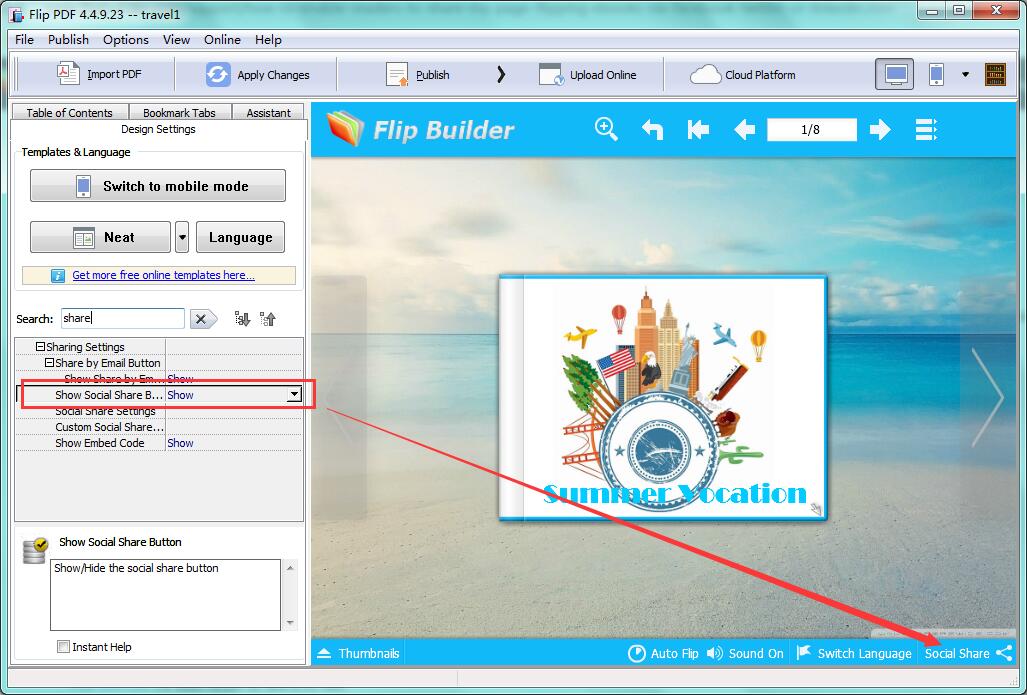 |