How to highlight the important information of PDF?
Some information I want to show my readers, any way to attract the reader’s attention?
Yes, Flip Builder provides lots of way to make particular information highlight to attract the reader’s eye. You can insert shape on the area where you wanted highlight. You can draw line, draw circle, draw rectangle, add high light area or add text box, etc. to make the area eye-catching.
Follow the steps below, ease for you insert shape on PDF:
1. Start Flip Builder program, and click "import PDF" to import PDF file from your computer;
2. Choose" Edit" button to enter into edit fields.
3. Select a shape which you want insert from "Insert Shape" box. You can choose among the line, arrow, text, link, picture, circle, rectangle and high light.
4. Draw the shape on the area where you wanted to add, then click "Build to Flipbook" to jump to flipping book design interface.
5. Design the flash settings from tool bar settings to flash display settings to flash control settings, then click button "Convert to Flipping Book" to build flipbook with you wanted effect.
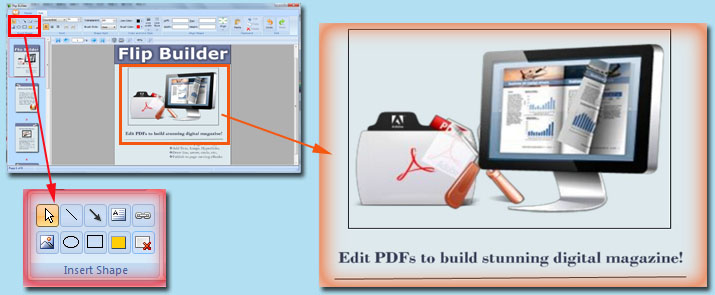 |