How to improve brightness of selected image?
I feel my images are a little dark. It looks not so good. Is there a way to improve brightness of the selected images?
Sometime, we need to improve the brightness of images or weaken the brightness in order to make images look more beautiful. Then with Flip Image Pro , you can improve or weaken the brightness of images easily with clicking on selected image.
1.Add Images: run Flip Image Professional and import images to program with clicking “Add Imageâ€; 2.Select and find “Improve Brightness†icon: select an image and move to toolbar and get “Improve Brightness†or “Weaken Brightnessâ€; 3.Improve Brightness: click on “improve Brightness†and then the select image will be improved brightness directly.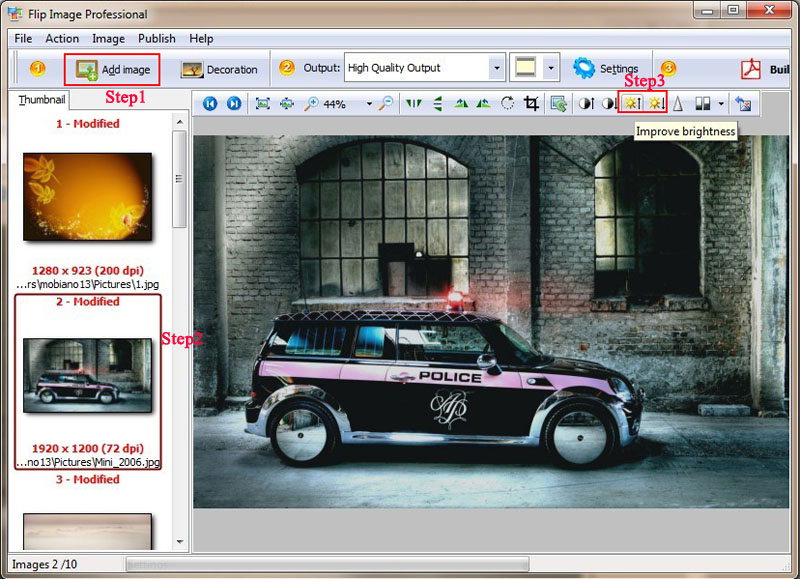 |