How to make the import PDF page with high quality in flipping book?
Is there a way to create a high page quality flip book to improve page definition and reading experience?
You always received complaints from readers about the flipping page quality are not enough, ether the words are too small or the picture looks blurry. When those problem come out, why not to choice Flip program define the page quality, improve reading experience of your page-flipping book?
To know more, please follow steps below: (Use Flip Builder Program as example)
1. Launch Flip Builder Program and click "Import PDF" Button to load your PDFs from computer;
2. Edit the PDF page with edit function of Flip Builder, then click "Build to Flipbook" to jump to "Import PDF" interface;
3. On the new pop-up window, you can set the "Page Quality" and flipping book size, just make a choice among Higher quality larger file size, High Quality Large file size, Medium quality medium file size, low quality small file size and lower quality smaller file size to set the quality and size of flipping book.
PS: High values produce better page quality but require more disk space and more time to download.
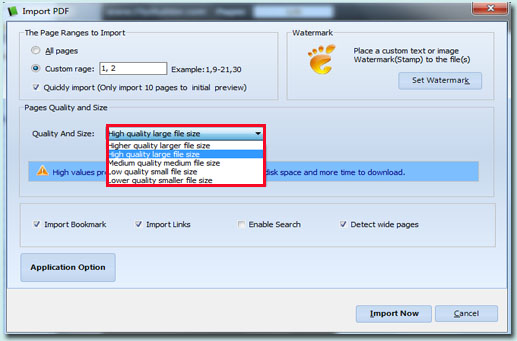 |