How to read your flip album on your mobile phones?
Mobile phone users group is a very large group. Many major companies have tried hard to explore mobile market. If you miss this mobile market, you will lose potential customers.
In Flip Image Pro software, it provides you multiple output formats to choose, including HTML, App, ZIP, EXE, Mobile version, and Burn to CD. As long as output flip album with HTML and Mobile version together, mobile users can easy to read flip album online, to increased website hits virtually.
Follow below steps:
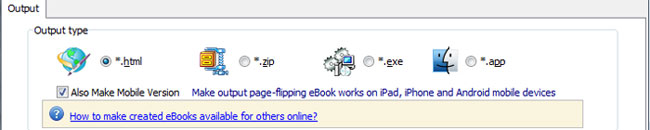 |
2. Click "Publish to FlippingBook" to create flip album, choose one of the template, set flipbook tool bar in ToolBar Settings panel, Then "Apply Change" to store all settings;
3. Click "Convert to Flipping Book->check the '*html' and 'Also Make Mobile Version' options->edit HTML info" and click "Convert" to creating;
4. Once that is done, you will obtain a file on PC, includes "index", "Mobile folder", and "files". And upload the file to your website, then mobile phone users can read flip album by link to your website.