How to read your text to readers in flipping book?
I saw your new feature to insert scrolling text and synchronize with audio recorded, but how to convert my text to sound files to play in flip books?
To make your input text plays as synchronized audio, you need text-to-speech engine to convert text to audio first. Our recommended choices are Microsoft Speech SDK 5.1 and Cepstral Text-to-Speech.
(The Cepstral Text-to-Speech provides different languages of voices for you to choose, if you would like to listen to how well Cepstral synthesizes the human voice, try the demo option on the Cepstral website: http://www.cepstral.com/demos/ ).
1. Download and Install:
(1). Microsoft Speech SDK 5.1: http://www.microsoft.com/en-us/download/details.aspx?id=10121 ;
The page provides details about how to install and use the Microsoft Speech SDK.
(2). Cepstral Text-to-Speech: http://www.cepstral.com/downloads/personal.php
Choose your operating system and select the language of your voice, click "Find Voices" and then download the one you want.
After downloading, just run the .msi file to install it by following the Setup Wizard.
You need to reboot (restart windows) after installation before the voice will be available in Flip software.
2. Convert text to speech:
Start Flip PDF or Flip PDF Pro, import your PDF and choose template and scene, click "Assistant" tab beside the Template Design panel, click the button "Record & Manage Audio Files" to enter into "Record Audio" page as below shows:
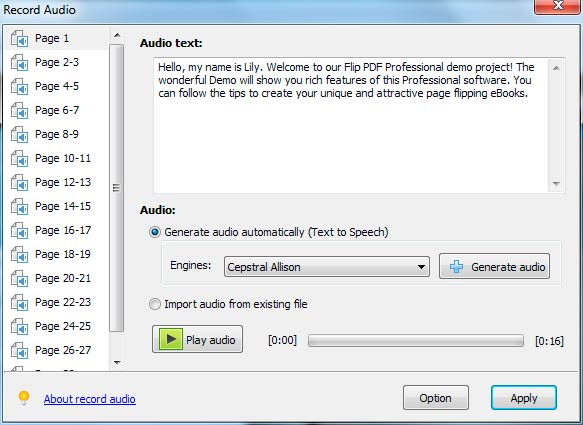 |
After generating, you can click "Play audio" to listen to the audio, you can also choose "Import audio from existing file" to apply existing audio directly.
After recording, click "Apply" button to back to the flip book design interface, output or publish as you want. Your book readers must be pretty impressed by the audio feature you applied.