How to set page ranges to import to flip book?
I need to convert a part of my word file to flip book instead of importing all pages. Does Flip Word support to set page ranges to import?
Yes, there is a simple way to set page ranges to import if you just want to convert a part of word file to page-flipping book. With Flip Word, you can choose to import all pages, page ranges or quick import which means only import 10page to initial preview. Now let’s get start to set page ranges to import to flipping book.
1.Add Word File: run flip word program and then click “Import Office†to open “Import Office†window to import word file; 2.Page ranges to import: after importing word file and move to “The Page Ranges to Import†column and select “Custom rangeâ€; 3.Set Page Ranges: enter the page range number as example shows to import to page-flipping book and do not select “Quick import†checkbox; 4.Import Now: after setting page ranges and then click “Import Now†button to import page ranges to flipping book quickly.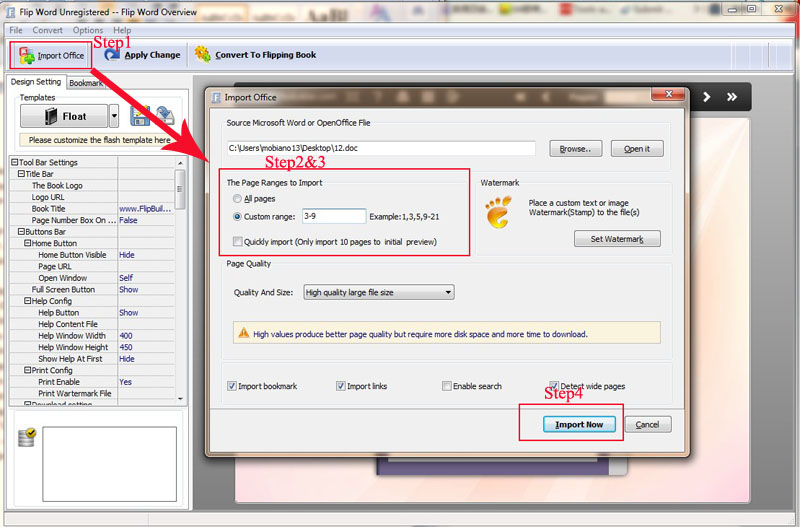 |