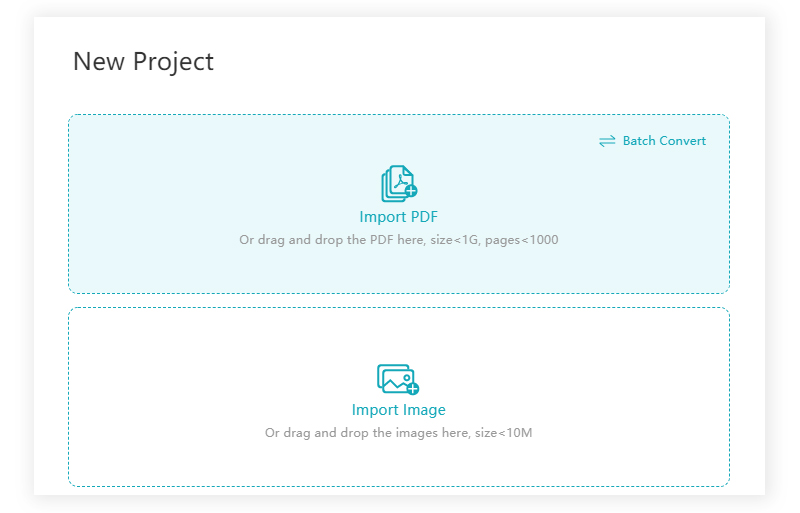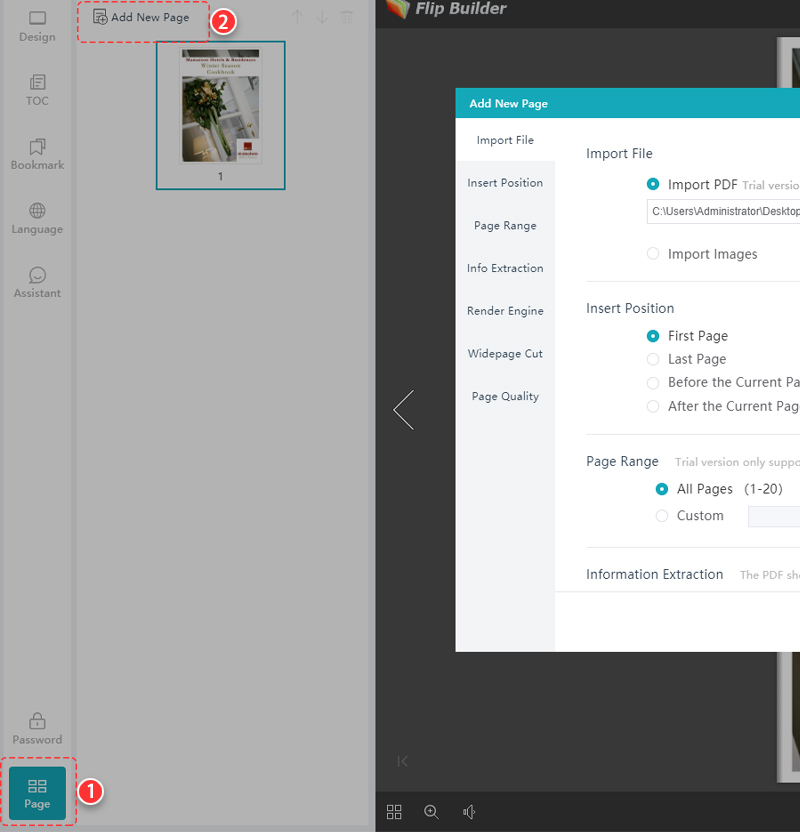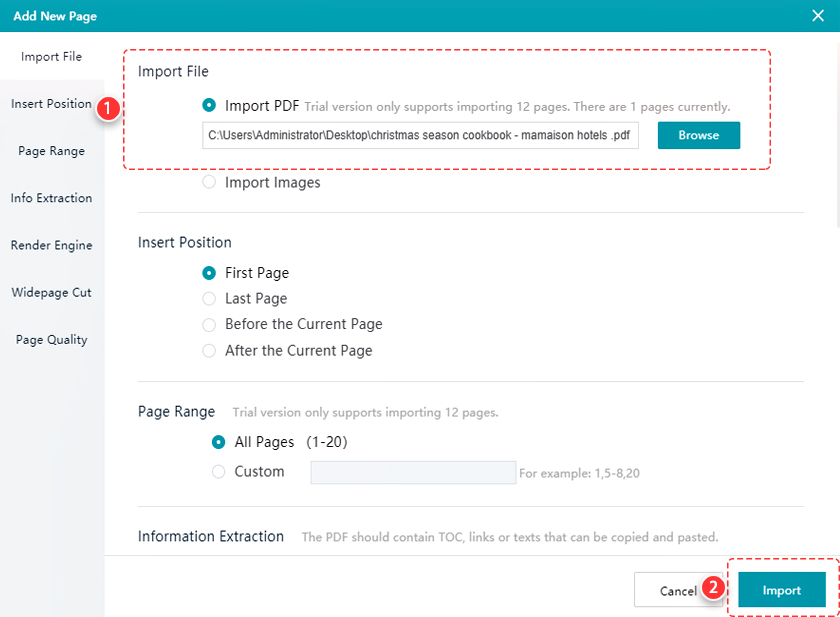Is there a way to merge multiple pdf files to one flipbook?
Yes. Please follow the steps below:
Step 1: Import a PDF first.
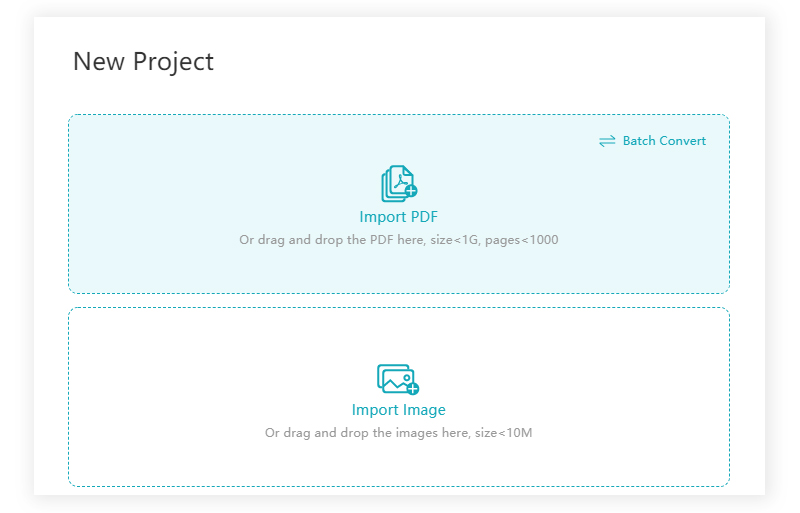
Step 2: Click the "Page button">Click "Add New Page".
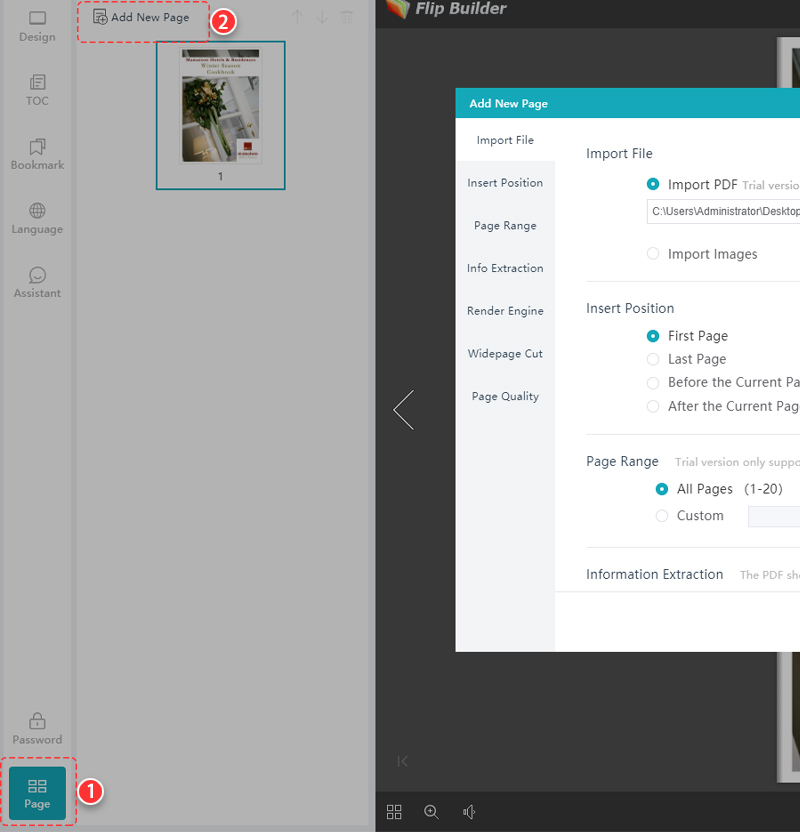
Step 3: In the Add New Page panel, import your file.
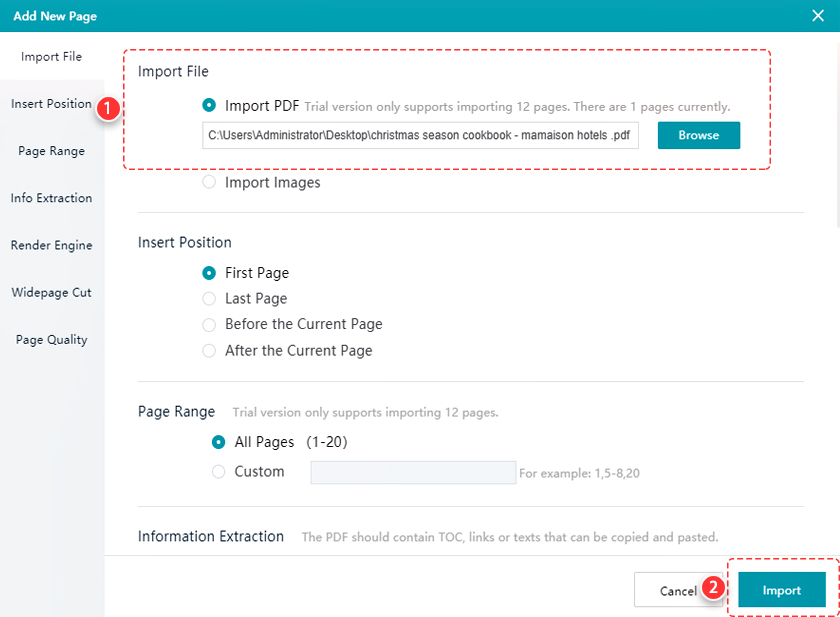
Yes. Please follow the steps below: