Want links are still work when you zoom in the page?
The hyperlink is failure when I zoom in the flipping page, but it is working well in normal situation, what happened?
Yes, maybe you have disabled the "Enable after zooming in" function in Flip Office Pro. If you want hyperlink in flipbook to be working, you need enable this function.
So now let's see how we execute it.
Step1. Import Office file into Flip Office Pro, and remember select "Import links" option in "Import Office" interface. You’re also allowed to custom import pages ranges, define page quality, set watermark, import bookmark from source file, enable search and detect wide pages.
Step2. Choose any template from build-in templates, find out the "Enable after zooming in" bar: Design Setting -> Flash Control Settings -> Link -> Enable after zooming in, and then select "Enable" option to enable links working after zooming in.
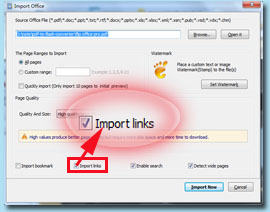 |
Step3. Click "Convert To Flipping Book" button, choose output format and path, you can create the flipping book that links is still working when you zoom in.
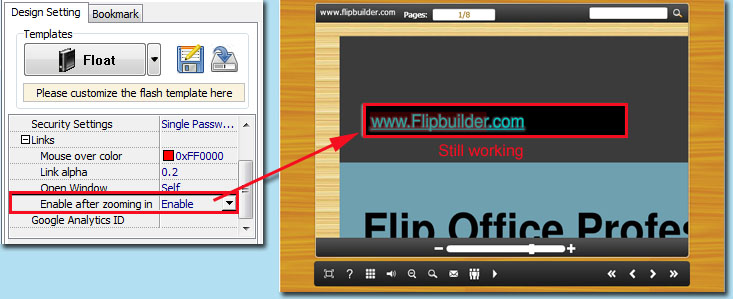 |