Want to play movie when readers enter the page?
I want my added video auto-play to customer when they enter the flipping page, what can I do to make the video play as readers enter the page?
With using Flip Office Pro program, you can give flexible play modes to your inserted multi-media from flipping page. You can let the media play when readers enter the page, click Play button or leave the page.
Just follow the below steps:
1. Launch Flip Office Pro Program and load office file into the software;
2. After design you settings, click "Edit Pages" to enter into "Flip Page Editor" interface;
3. Insert multi-media into the flip pages where you want to add;
 |
4. Click the multi-media window to display the Properties interface, then you can select play mode option from "When click the Play button", "When enter the page" and "When leave the page".
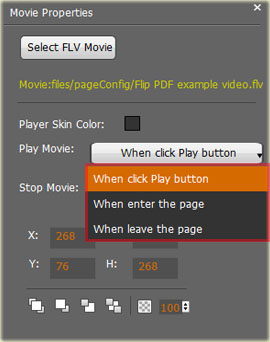 |
5. Save the settings and exit, then click "Convert To Flipping Book" to publish you wanted flipping book to your readers.