Would you like to add watermark on flipbook print pages?
When readers print my flipbook page, I want my company’s Logo display on printed page as a watermark, is there any suggestion for me?
Yes, In Flip Office you can allow readers to print your flipbook pages. Moreover, you’re able to add print watermark file in flipbook. When someone prints your flipbook, the watermark will display on the pages.
Step 1: Launch Flip Office and import Office file.
Step 2: Find "Print Config" under "Tool Bars Settings"
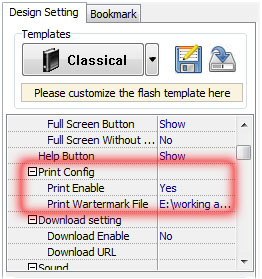 |
Step 3
Set the settings: 1.Print Enable ->Yes. 2. Load Watermark file (image or SWF only) from your computer.
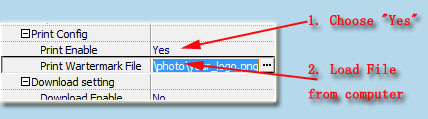 |
Step 4: Apply change then click "Convert Flipping Book" to publish flipbook.
Notic: Only in print out pages can you see the watermark.