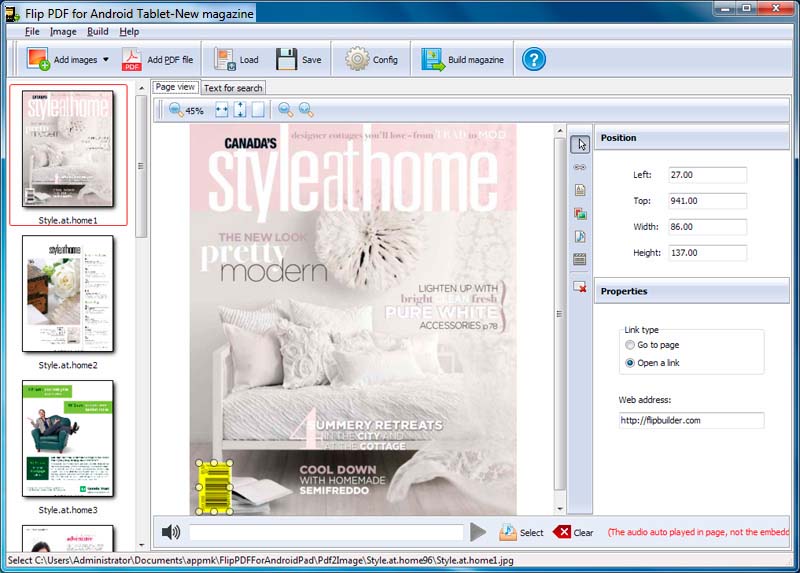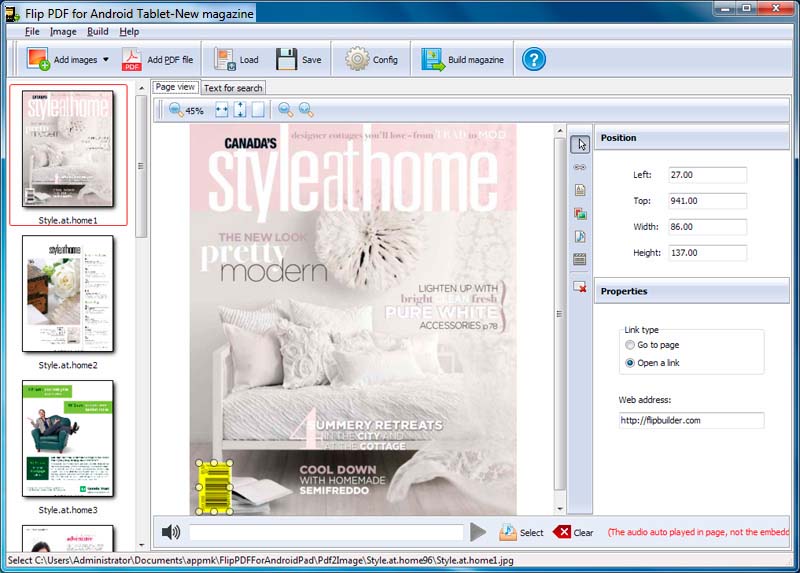Quick Start:
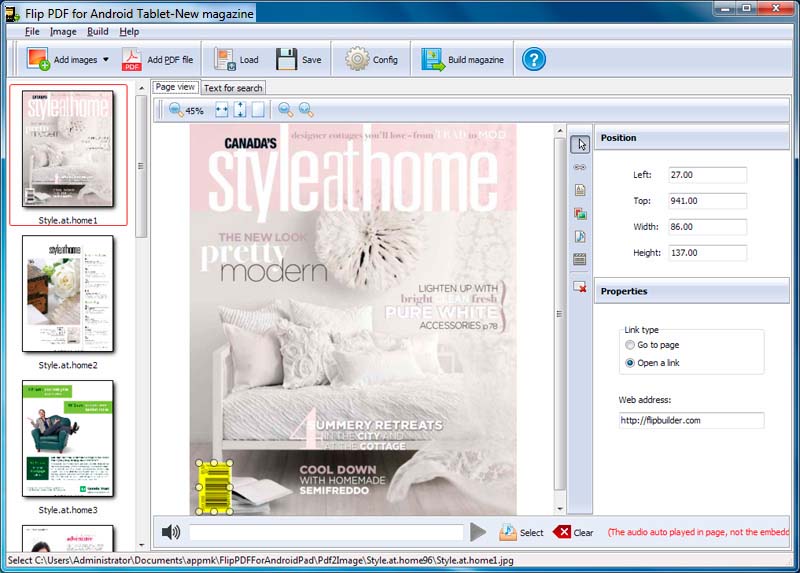
- Import PDF or image files into page list via clicking button
 .
.
- Click "Add link", "Add Image"
 or other page edit tools to add multi-media on pages.
or other page edit tools to add multi-media on pages.
- Click
 icon
to produce emagazine in the form of APK.
icon
to produce emagazine in the form of APK.
After creating the APK file, you may:
- Test it following the topic.
- Publish it following the topic.